資料介紹
描述
這是我在 TensorFlow 下與 Google Summer of Code (GSoC) 合作的第二個項目。互聯網上沒有合適的文檔來構建自定義圖像識別 TinyML 模型,因此我的 GSoC 導師 Paul Ruiz 建議我嘗試解決它。您還可以通過以下方式構建圖像識別 TinyML 應用程序。快樂修補!
單擊此處查看我的第一個 GSoC 項目!
項目背后的想法:
我想解決一個變量較少的問題,因為有關如何使用相機模塊和處理其數據的文檔不是很好。我選擇構建一個 MNIST TinyML 模型,因為在這種情況下,我不需要擔心訓練數據集,它可以讓我專注于項目的重要部分,以啟動和運行項目。但是,既然我已經了解了構建自定義圖像識別項目的所有部分,我已經記錄了如何使用相機模塊收集訓練數據集。
博客的主題/基調?
我想警告您,這個博客可能有點難以理解。對此有一個正確的解釋:使用基于加速度計的應用程序,只需在串行監視器或繪圖儀上打印出一個軸的加速度計值,就可以很容易地進行健全性檢查。相比之下,對圖像識別應用程序進行健全性檢查至少要煩人 10 倍,因為檢查一段代碼是否正在執行所需的操作無法實時可視化。
一些評論
由于單元測試的復雜性,這篇博客可能有點難以理解。我想通過讀者的反饋來解決解釋中的任何差距。因此,請在下方評論您對嵌入式系統圖像識別相關的任何疑問和問題。
TinyML 有意義嗎?
我建議您通讀TinyML 書的作者 Pete Warden 撰寫的這篇精彩文章,以了解為什么在微控制器上運行機器學習模型是有意義的,并且是機器學習的未來。
即使 TinyML 有意義,圖像識別在 TinyML 上有意義嗎?
我們將在此處使用的 OV7670 相機輸出的完整 VGA(640×480 分辨率)對于當前的 TinyML 應用程序來說太大了。uTensor 通過使用 28×28 圖像的 MNIST 運行手寫檢測。TensorFlow Lite for Microcontrollers 示例中的人員檢測示例使用 96×96,這已經足夠了。即使是最先進的“Big ML”應用程序也通常只使用 320×320 的圖像。總之,在微型微控制器上運行圖像識別應用程序非常有意義
本教程簡而言之:
- 整合時間!
- 項目的問題/如何改進項目
- 構建您自己的圖像識別項目的一些有用建議
- 使用 OV7670 攝像頭模塊收集訓練數據
- 結論

11.積分時間
11.a TinyML 模型:裁剪輸入數據
本小節的 Github 鏈接。
代碼解釋:
Camera.readFrame(pixels);
這行代碼從相機讀取一幀并將其存儲在像素數組中。
for(int i =0; i<28;i++){
for(int j =0;j<28;j++){
pixel = pixels[176*i +j];
tft.drawPixel(i,j,pixel);
}
}
delay(1000);
這些代碼行循環遍歷像素數組,從中裁剪出 28x28 圖像并將其顯示在屏幕上。
for(int i =0; i<28;i++){
for(int j =0;j<28;j++){
pixel = pixels[176*i +j];
red = ((pixel >> 11) & 0x1f) << 3;
green = ((pixel >> 5) & 0x3f) << 2;
blue = ((pixel >> 0) & 0x1f) << 3;
grayscale = (red + blue + green)/3 ;
if(grayscale <128){
grayscale =0;
}
tflInterpreter->input(0)->data.f[28*i+j] = grayscale / 255;
Serial.println(grayscale);
}
}
這些代碼行循環遍歷像素數組,從中裁剪出 28x28 圖像并將其作為輸入發送到 TinyML 模型。
素描:
//MPU6050_model.ino
#include
#include "tensorflow/lite/micro/micro_error_reporter.h"
#include "tensorflow/lite/micro/micro_interpreter.h"
#include "tensorflow/lite/micro/micro_mutable_op_resolver.h"
#include "tensorflow/lite/schema/schema_generated.h"
#include "tensorflow/lite/version.h"
#include "model.h"
#include // Core graphics library
#include // Hardware-specific library for ST7735
#include
#include
const tflite::Model* tflModel = nullptr;
tflite::ErrorReporter* tflErrorReporter = nullptr;
TfLiteTensor* tflInputTensor = nullptr;
TfLiteTensor* tflOutputTensor = nullptr;
tflite::MicroInterpreter* tflInterpreter = nullptr;
#define TFT_CS A7
#define TFT_RST 7 // Or set to -1 and connect to Arduino RESET pin
#define TFT_DC A6
constexpr int tensorArenaSize = 140 * 1024;
uint8_t tensorArena[tensorArenaSize];
float out[10];
uint16_t pixels[176*144];
uint16_t color, pixel;
uint8_t red, blue, green;
float grayscale;
Adafruit_ST7735 tft = Adafruit_ST7735(TFT_CS, TFT_DC, TFT_RST);
void setup() {
Serial.begin(115200);
while (!Serial)
delay(10);
tft.initR(INITR_BLACKTAB);
delay(100);
if (!Camera.begin(QCIF, RGB565, 1)) {
Serial.println("Failed to initialize camera!");
while (1);
}
Serial.println(F("Initialized"));
static tflite::MicroErrorReporter micro_error_reporter;
tflErrorReporter = μ_error_reporter;
tflModel = tflite::GetModel(model);
if (tflModel->version() != TFLITE_SCHEMA_VERSION) {
TF_LITE_REPORT_ERROR(tflErrorReporter,
"Model provided is schema version %d not equal "
"to supported version %d.",
tflModel->version(), TFLITE_SCHEMA_VERSION);
return;
}
static tflite::MicroMutableOpResolver<6> micro_op_resolver;
micro_op_resolver.AddMaxPool2D();
micro_op_resolver.AddConv2D();
micro_op_resolver.AddDepthwiseConv2D();
micro_op_resolver.AddFullyConnected();
micro_op_resolver.AddReshape();
micro_op_resolver.AddSoftmax();
static tflite::MicroInterpreter static_interpreter(tflModel, micro_op_resolver, tensorArena, tensorArenaSize, tflErrorReporter);
tflInterpreter = &static_interpreter;
TfLiteStatus allocate_status = tflInterpreter->AllocateTensors();
if (allocate_status != kTfLiteOk) {
TF_LITE_REPORT_ERROR(tflErrorReporter, "AllocateTensors() failed");
return;
}
tflInputTensor = tflInterpreter->input(0);
tft.fillScreen(ST77XX_BLACK);
delay(100);
tft.fillScreen(ST77XX_BLACK);
}
void loop() {
Camera.readFrame(pixels);
for(int i =0; i<28;i++){
for(int j =0;j<28;j++){
pixel = pixels[176*i +j];
tft.drawPixel(i,j,pixel);
}
}
delay(1000);
for(int i =0; i<28;i++){
for(int j =0;j<28;j++){
pixel = pixels[176*i +j];
red = ((pixel >> 11) & 0x1f) << 3;
green = ((pixel >> 5) & 0x3f) << 2;
blue = ((pixel >> 0) & 0x1f) << 3;
grayscale = (red + blue + green)/3 ;
if(grayscale <128){
grayscale =0;
}
tflInterpreter->input(0)->data.f[28*i+j] = grayscale / 255;
Serial.println(grayscale);
}
}
delay(1000);
TfLiteStatus invokeStatus = tflInterpreter->Invoke();
out[0] = tflInterpreter->output(0)->data.f[0];
out[1] = tflInterpreter->output(0)->data.f[1];
out[2] = tflInterpreter->output(0)->data.f[2];
out[3] = tflInterpreter->output(0)->data.f[3];
out[4] = tflInterpreter->output(0)->data.f[4];
out[5] = tflInterpreter->output(0)->data.f[5];
out[6] = tflInterpreter->output(0)->data.f[6];
out[7] = tflInterpreter->output(0)->data.f[7];
out[8] = tflInterpreter->output(0)->data.f[8];
out[9] = tflInterpreter->output(0)->data.f[9];
float maxVal = out[0];
int maxIndex = 0;
for(int k =0; k < 10;k++){
if (out[k] > maxVal) {
maxVal = out[k];
maxIndex = k;
}
}
Serial.print("Number ");
Serial.print(maxIndex);
Serial.println(" detected");
Serial.print("Confidence: ");
Serial.println(maxVal);
}
11.b TinyML 模型:重塑輸入數據
本小節的 Github 鏈接。
代碼解釋:
Camera.readFrame(pixels);
這行代碼從相機讀取一幀并將其存儲在像素數組中。
for(int i =0; i<112;i++){
for(int j =0;j<112;j++){
tft.drawPixel(i,j,pixels[176*i+j]);
Serial.print("");
}
}
這些代碼行循環遍歷像素數組,從中裁剪出 112x112 圖像并將其顯示在屏幕上。
Serial.println("");
for(int i =0; i< 28; i++)
{
for(int j =0; j < 28; j++)
{
int sum =0;
for(int k =0; k<4;k++)
{
for(int l =0; l<4; l++)
{
sum += pixels[4*(176*i+j) + 176 * k + l];
}
}
sum = sum /16;
//arr1[i*28+j] = sum;
tflInterpreter->input(0)->data.f[28*i+j] = float(sum / 255.0);
Serial.print(sum);
Serial.print(", ");
}
Serial.println("");
}
這些代碼行通過像素數組循環裁剪 112x112 圖像,將其重新整形為 28x28 圖像,并將其發送到 TinyML 模型。
素描:
//MPU6050_model.ino
#include
#include "tensorflow/lite/micro/micro_error_reporter.h"
#include "tensorflow/lite/micro/micro_interpreter.h"
#include "tensorflow/lite/micro/micro_mutable_op_resolver.h"
#include "tensorflow/lite/schema/schema_generated.h"
#include "tensorflow/lite/version.h"
#include "model.h"
#include // Core graphics library
#include // Hardware-specific library for ST7735
#include
#include
const tflite::Model* tflModel = nullptr;
tflite::ErrorReporter* tflErrorReporter = nullptr;
TfLiteTensor* tflInputTensor = nullptr;
TfLiteTensor* tflOutputTensor = nullptr;
tflite::MicroInterpreter* tflInterpreter = nullptr;
#define TFT_CS A7
#define TFT_RST 7 // Or set to -1 and connect to Arduino RESET pin
#define TFT_DC A6
constexpr int tensorArenaSize = 140 * 1024;
uint8_t tensorArena[tensorArenaSize];
float out[10];
uint16_t pixels[176*144];
uint16_t color, pixel;
uint8_t red, blue, green;
int grayscale;
Adafruit_ST7735 tft = Adafruit_ST7735(TFT_CS, TFT_DC, TFT_RST);
void setup() {
Serial.begin(9600);
while (!Serial)
delay(10);
tft.initR(INITR_BLACKTAB);
delay(1000);
if (!Camera.begin(QCIF, RGB565, 1)) {
Serial.println("Failed to initialize camera!");
while (1);
}
Serial.println(F("Initialized"));
static tflite::MicroErrorReporter micro_error_reporter;
tflErrorReporter = μ_error_reporter;
tflModel = tflite::GetModel(model);
if (tflModel->version() != TFLITE_SCHEMA_VERSION) {
TF_LITE_REPORT_ERROR(tflErrorReporter,
"Model provided is schema version %d not equal "
"to supported version %d.",
tflModel->version(), TFLITE_SCHEMA_VERSION);
return;
}
static tflite::MicroMutableOpResolver<6> micro_op_resolver;
micro_op_resolver.AddMaxPool2D();
micro_op_resolver.AddConv2D();
micro_op_resolver.AddDepthwiseConv2D();
micro_op_resolver.AddFullyConnected();
micro_op_resolver.AddReshape();
micro_op_resolver.AddSoftmax();
static tflite::MicroInterpreter static_interpreter(tflModel, micro_op_resolver, tensorArena, tensorArenaSize, tflErrorReporter);
tflInterpreter = &static_interpreter;
TfLiteStatus allocate_status = tflInterpreter->AllocateTensors();
if (allocate_status != kTfLiteOk) {
TF_LITE_REPORT_ERROR(tflErrorReporter, "AllocateTensors() failed");
return;
}
tflInputTensor = tflInterpreter->input(0);
tft.fillScreen(ST77XX_BLACK);
delay(100);
}
void loop() {
Camera.readFrame(pixels);
tft.fillScreen(ST77XX_BLACK);
for(int i =0; i<112;i++){
for(int j =0;j<112;j++){
tft.drawPixel(i,j,pixels[176*i+j]);
Serial.print("");
}
}
// delay(1000);
for(int i =0; i<112;i++){
for(int j =0;j<112;j++){
pixel = pixels[176*i +j];
red = ((pixel >> 11) & 0x1f) << 3;
green = ((pixel >> 5) & 0x3f) << 2;
blue = ((pixel >> 0) & 0x1f) << 3;
grayscale = (red + blue + green)/3 ;
if(grayscale <160){
grayscale =0;
}
pixels[176*i +j] = grayscale;
//tflInterpreter->input(0)->data.f[28*i+j] = grayscale / 255;
}
}
Serial.println("");
for(int i =0; i< 28; i++)
{
for(int j =0; j < 28; j++)
{
int sum =0;
for(int k =0; k<4;k++)
{
for(int l =0; l<4; l++)
{
sum += pixels[4*(176*i+j) + 176 * k + l];
}
}
sum = sum /16;
//arr1[i*28+j] = sum;
tflInterpreter->input(0)->data.f[28*i+j] = float(sum / 255.0);
Serial.print(sum);
Serial.print(", ");
}
Serial.println("");
}
delay(1000);
TfLiteStatus invokeStatus = tflInterpreter->Invoke();
out[0] = tflInterpreter->output(0)->data.f[0];
out[1] = tflInterpreter->output(0)->data.f[1];
out[2] = tflInterpreter->output(0)->data.f[2];
out[3] = tflInterpreter->output(0)->data.f[3];
out[4] = tflInterpreter->output(0)->data.f[4];
out[5] = tflInterpreter->output(0)->data.f[5];
out[6] = tflInterpreter->output(0)->data.f[6];
out[7] = tflInterpreter->output(0)->data.f[7];
out[8] = tflInterpreter->output(0)->data.f[8];
out[9] = tflInterpreter->output(0)->data.f[9];
float maxVal = out[0];
int maxIndex = 0;
for(int k =0; k < 10;k++){
if (out[k] > maxVal) {
maxVal = out[k];
maxIndex = k;
}
}
Serial.print("Number ");
Serial.print(maxIndex);
Serial.println(" detected");
Serial.print("Confidence: ");
Serial.println(maxVal);
}
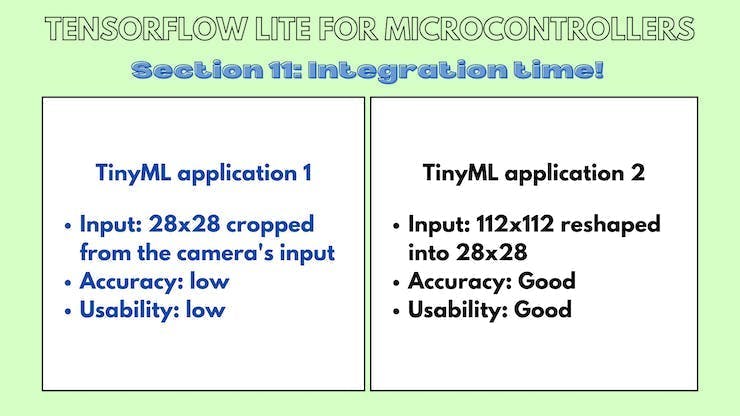
12.項目存在的問題/如何改進項目
12.a LCD顯示的色彩空間與ov7670不匹配
當顯示來自相機實時饋送的圖像時,會彈出各種顏色漸變,我不完全確定為什么會發生這種情況,但我猜測這是由于轉換之間的顏色空間信息丟失所致。

12.b LCD 在打印每個像素后刷新
我使用的方法基本上是逐像素打印。Adafruit_st7735 的問題在于它會在打印像素后自動發送緩沖區。我認為在庫中注釋掉發送緩沖區的代碼行是一個簡單的修復。
12.c相機指向哪里
構建此示例時的主要痛點之一是試圖找出相機指向的位置。如果一塊小的 3D 打印矩形塑料片可以幫助大致觀察相機所注視的位置,這將在收集訓練數據和測試應用程序時大有幫助。

?

13. 構建您自己的圖像識別項目的一些有用建議
為什么是這個部分?
您可能已經對構建此應用程序的數千個步驟和彎路感到困惑,因此這里列出了可簡化構建下一個圖像識別應用程序的事項。
- 決定一個想法
- 決定組件
- 收集訓練數據
- 每個訓練圖像保留兩種格式(PNG文件,HEX文件)
- 構建和訓練 TinyML 模型
- 測試 TinyML 模型
- 將 TinyML 模型集成到主應用程序中
- 在現實世界中測試應用程序
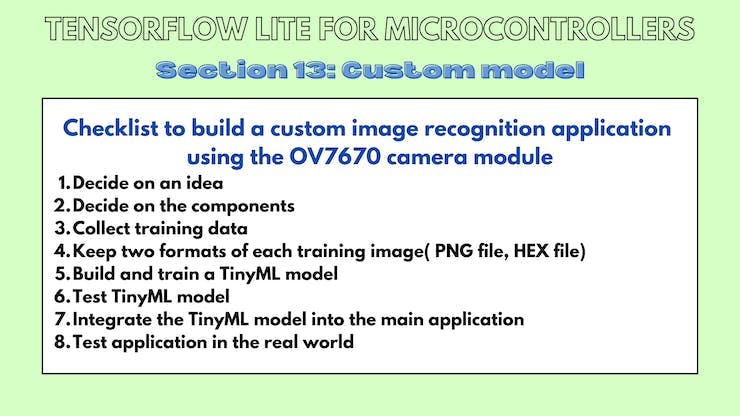
14.使用OV7670攝像頭模塊采集訓練數據
14.a 草圖
此草圖從相機讀取幀并在串行監視器上輸出 RGB565 值。
/*
OV767X - Camera Test Pattern
This sketch waits for the letter 'c' on the Serial Monitor,
it then reads a frame from the OmniVision OV7670 camera and
prints the data to the Serial Monitor as a hex string.
The website https://rawpixels.net - can be used the visualize the data:
width: 176
height: 144
RGB565
Little Endian
Circuit:
- Arduino Nano 33 BLE board
- OV7670 camera module:
- 3.3 connected to 3.3
- GND connected GND
- SIOC connected to A5
- SIOD connected to A4
- VSYNC connected to 8
- HREF connected to A1
- PCLK connected to A0
- XCLK connected to 9
- D7 connected to 4
- D6 connected to 6
- D5 connected to 5
- D4 connected to 3
- D3 connected to 2
- D2 connected to 0 / RX
- D1 connected to 1 / TX
- D0 connected to 10
This example code is in the public domain.
*/
#include
unsigned short pixels[176 * 144]; // QCIF: 176x144 X 2 bytes per pixel (RGB565)
void setup() {
Serial.begin(9600);
while (!Serial);
Serial.println("OV767X Camera Capture");
Serial.println();
if (!Camera.begin(QCIF, RGB565, 1)) {
Serial.println("Failed to initialize camera!");
while (1);
}
Serial.println("Camera settings:");
Serial.print("\twidth = ");
Serial.println(Camera.width());
Serial.print("\theight = ");
Serial.println(Camera.height());
Serial.print("\tbits per pixel = ");
Serial.println(Camera.bitsPerPixel());
Serial.println();
Serial.println("Send the 'c' character to read a frame ...");
Serial.println();
}
void loop() {
if (Serial.read() == 'c') {
Serial.println("Reading frame");
Serial.println();
Camera.readFrame(pixels);
int numPixels = Camera.width() * Camera.height();
for (int i = 0; i < numPixels; i++) {
unsigned short p = pixels[i];
if (p < 0x1000) {
Serial.print('0');
}
if (p < 0x0100) {
Serial.print('0');
}
if (p < 0x0010) {
Serial.print('0');
}
Serial.print(p, HEX);
}
}
}
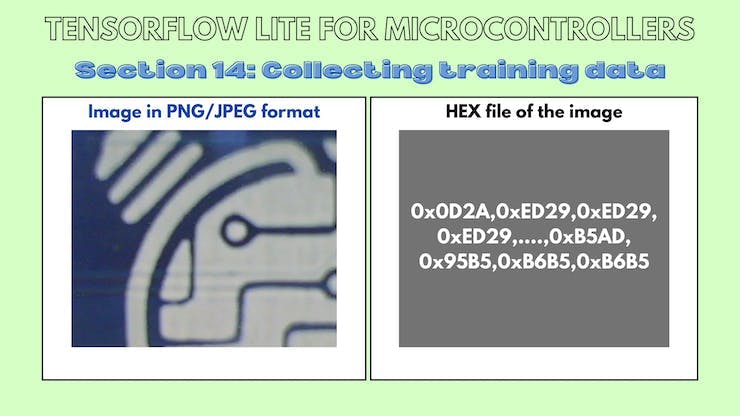
15.結論
我感謝我的 GSoC 導師 Paul Ruiz,他在整個項目中指導我!
?
- 帶有OV7670相機模塊的TinyML
- 基于OV7670的視覺捕捉系統 3次下載
- Arduino Nano 33 BLE OV7670相機擴展板
- 教程第3部分:帶有OV7670攝像頭模塊的TinyML
- 教程第2部分:帶有OV7670攝像頭模塊的TinyML
- 基于stm32控制OV7670攝像頭 136次下載
- STM32單片機移植帶有FIFO攝像頭的OV7670 111次下載
- OV7670的驅動程序和模塊經典資料合集免費下載 56次下載
- 使用STM32單片機驅動OV7670進行圖像的采集的程序和工程文件免費下載 47次下載
- OV7670攝像頭模塊的資料合集免費下載 124次下載
- OV7670模塊的詳細資料合集免費下載 32次下載
- ov7670電路原理圖 0次下載
- OV7670使用說明和程序講解-參考精英板 77次下載
- OV7670模塊(資料總包) 217次下載
- OV7670/OV7171 CMOS VGA (640x48
- 雙極踏腳車(第二部分):微步和衰減模式 656次閱讀
- ADC數字下變頻器:抽取濾波器和ADC混疊,第2部分 2051次閱讀
- ADC眼中的虛擬評估,第2部分 822次閱讀
- 邊緣智能第1部分:邊緣節點 1251次閱讀
- 如何利用TinyML實現語音識別機器人車的設計 2325次閱讀
- 實時數據體系建設的總體方案的三部分 6771次閱讀
- 微雪電子OV7670數碼攝像頭模塊簡介 4644次閱讀
- 實時控制技術滿足實時工業通信發展的需求 —— 第2部分 1074次閱讀
- JESD204C入門第2部分:新特性及其內容 6517次閱讀
- DC/DC轉換器傳導EMI - 第2部分,噪聲傳播和濾波 3338次閱讀
- 電壓檢測器、監控器和高級監控各種功能介紹:第1部分 5094次閱讀
- 一文看懂ov7620與ov7670的區別 5.1w次閱讀
- 關于如何「訓練」神經網絡的一部分經驗與見解 7633次閱讀
- 無源元件并非真的“無源”:第1部分——電容 2519次閱讀
- 混合信號系統接地揭秘之第二部分 1712次閱讀
下載排行
本周
- 1山景DSP芯片AP8248A2數據手冊
- 1.06 MB | 532次下載 | 免費
- 2RK3399完整板原理圖(支持平板,盒子VR)
- 3.28 MB | 339次下載 | 免費
- 3TC358743XBG評估板參考手冊
- 1.36 MB | 330次下載 | 免費
- 4DFM軟件使用教程
- 0.84 MB | 295次下載 | 免費
- 5元宇宙深度解析—未來的未來-風口還是泡沫
- 6.40 MB | 227次下載 | 免費
- 6迪文DGUS開發指南
- 31.67 MB | 194次下載 | 免費
- 7元宇宙底層硬件系列報告
- 13.42 MB | 182次下載 | 免費
- 8FP5207XR-G1中文應用手冊
- 1.09 MB | 178次下載 | 免費
本月
- 1OrCAD10.5下載OrCAD10.5中文版軟件
- 0.00 MB | 234315次下載 | 免費
- 2555集成電路應用800例(新編版)
- 0.00 MB | 33566次下載 | 免費
- 3接口電路圖大全
- 未知 | 30323次下載 | 免費
- 4開關電源設計實例指南
- 未知 | 21549次下載 | 免費
- 5電氣工程師手冊免費下載(新編第二版pdf電子書)
- 0.00 MB | 15349次下載 | 免費
- 6數字電路基礎pdf(下載)
- 未知 | 13750次下載 | 免費
- 7電子制作實例集錦 下載
- 未知 | 8113次下載 | 免費
- 8《LED驅動電路設計》 溫德爾著
- 0.00 MB | 6656次下載 | 免費
總榜
- 1matlab軟件下載入口
- 未知 | 935054次下載 | 免費
- 2protel99se軟件下載(可英文版轉中文版)
- 78.1 MB | 537798次下載 | 免費
- 3MATLAB 7.1 下載 (含軟件介紹)
- 未知 | 420027次下載 | 免費
- 4OrCAD10.5下載OrCAD10.5中文版軟件
- 0.00 MB | 234315次下載 | 免費
- 5Altium DXP2002下載入口
- 未知 | 233046次下載 | 免費
- 6電路仿真軟件multisim 10.0免費下載
- 340992 | 191187次下載 | 免費
- 7十天學會AVR單片機與C語言視頻教程 下載
- 158M | 183279次下載 | 免費
- 8proe5.0野火版下載(中文版免費下載)
- 未知 | 138040次下載 | 免費
 電子發燒友App
電子發燒友App


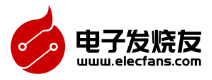
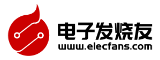













 創作
創作 發文章
發文章 發帖
發帖  提問
提問  發資料
發資料 發視頻
發視頻 上傳資料賺積分
上傳資料賺積分







評論