資料介紹
MPEG-2 TS流播放器 FOR WIN32的程序源碼
Welcome to the VLC media player! VLC media player is a multi-purpose multimedia tool. It can play DVDs, VCDs or read a stream from the network. It plays DivX/MPEG-4 files (and many other files) and is unaffected by the dreaded .avi bug which can cause choppy sound when playing DivX in QuickTime Player. You can also stream content to the network or a file. But above all it is the ONLY media player on Mac OS X, which has support for multi-channel sound-output.
VLC media player was originally developed for GNU/Linux systems, but has been ported to numerous operating systems, including Mac OS X and Win32.
The following frequently asked questions are answered below :
1. How do I install ?
2. How do I use VLC media player ?
3. How do I read a CD/(S)VCD/DVD ?
4. The video is choppy! It's like we're dropping frames.
5. How do I remove VLC media player ?
6. Where can I find an older version for Mac OS 9 ?
7. How do I change the size of the video window ?
8. I think I found a bug. What should I do ?
9. Support for files with subtitles.
10. What do all the options in the preferences do ?
11. How do i get fullscreen video on my other monitor ?
12. Multiple sound-devices and multi-channel sound?
1. How do I install ?
When you download VLC media player, you will end up with a VLC-0.7.x.dmg file. Double-click, or drop it on the application Disk Copy, to open this file. An icon will now appear on your Desktop, right beside your drive(s). Open it and drag the VLC application from the resulting window to the place where you want to install it. Most often this is the directory Applications on your main harddrive.
2. How do I use VLC media player ?
To use VLC media player, you will need to open the application first and then from the "File" menu open the file or disk, you would like to view. Double-clicking a file will result in QuickTime Player trying to open it. If you prefer you can change this by selecting your file and choosing "Get Info" from the "File" menu of the Finder. In the "Open With" section you can select VLC and if you check the checkbox, then all files of the type you have selected will be opened in VLC media player if you double-click them from that moment on.
- 基于Labview制作的音樂播放器源碼分享 75次下載
- 基于Qtopia的播放器的設計 9次下載
- 基于Win32的控制軟件定時器程序的編寫 9次下載
- 基于FPGA的ASI_SDI碼流播放器的設計與實現 37次下載
- csf文件播放器中文版 0次下載
- MPEG-2數據信號的接口 34次下載
- 播放mp3.avi.wma.wmv的自制播放器源碼
- 5300系列MPEG-2高清模塊MediaPort
- 基于ARM的mpeg2解碼與同步播放
- MPEG-2系列編碼器
- 基于SOPC的MPEG-4視頻播放器
- mpeg-2視頻解碼器下載
- DTVPlayer播放器下載
- 多畫面播放器TS文件格式播放器
- ts格式播放器免費下載
- 變速播放器1和2的區別 236次閱讀
- 為什么好的播放器還要配解碼器 1523次閱讀
- 數字播放器和解碼器 1220次閱讀
- 車載播放器怎么選擇格式 1882次閱讀
- 如何利用Arduino UNO和SD卡制作音樂播放器 8104次閱讀
- MPEG-2 AAC技術在音頻播放器中的應用 3145次閱讀
- 基于MPEG-2編碼芯片SAA6752實現應用系統的設計 2641次閱讀
- 音樂發燒友的首選播放器山靈M5s發布 2279次閱讀
- MP3播放器的基本原理及電路組成 2w次閱讀
- 基于車載播放器的e-Mark輻射騷擾測試 1053次閱讀
- 基于AT89C51SND1C單片機的MP3播放器的設計方案 6712次閱讀
- C51內核單片機的MP3播放器設計 5907次閱讀
- hifi播放器排行榜 3.5w次閱讀
- 全方位詳解PC端和移動端的H5抓娃娃 6083次閱讀
- 基于嵌入式Linux流媒體播放器系統軟硬件解決方案 2838次閱讀
下載排行
本周
- 1TC358743XBG評估板參考手冊
- 1.36 MB | 330次下載 | 免費
- 2開關電源基礎知識
- 5.73 MB | 11次下載 | 免費
- 3100W短波放大電路圖
- 0.05 MB | 4次下載 | 3 積分
- 4嵌入式linux-聊天程序設計
- 0.60 MB | 3次下載 | 免費
- 5DIY動手組裝LED電子顯示屏
- 0.98 MB | 3次下載 | 免費
- 651單片機大棚環境控制器仿真程序
- 1.10 MB | 2次下載 | 免費
- 751單片機PM2.5檢測系統程序
- 0.83 MB | 2次下載 | 免費
- 8TP4055-500mA線性鋰離子電池充電器數據手冊
- 0.27 MB | 2次下載 | 免費
本月
- 1OrCAD10.5下載OrCAD10.5中文版軟件
- 0.00 MB | 234315次下載 | 免費
- 2555集成電路應用800例(新編版)
- 0.00 MB | 33566次下載 | 免費
- 3接口電路圖大全
- 未知 | 30323次下載 | 免費
- 4開關電源設計實例指南
- 未知 | 21549次下載 | 免費
- 5電氣工程師手冊免費下載(新編第二版pdf電子書)
- 0.00 MB | 15349次下載 | 免費
- 6數字電路基礎pdf(下載)
- 未知 | 13750次下載 | 免費
- 7電子制作實例集錦 下載
- 未知 | 8113次下載 | 免費
- 8《LED驅動電路設計》 溫德爾著
- 0.00 MB | 6656次下載 | 免費
總榜
- 1matlab軟件下載入口
- 未知 | 935054次下載 | 免費
- 2protel99se軟件下載(可英文版轉中文版)
- 78.1 MB | 537797次下載 | 免費
- 3MATLAB 7.1 下載 (含軟件介紹)
- 未知 | 420027次下載 | 免費
- 4OrCAD10.5下載OrCAD10.5中文版軟件
- 0.00 MB | 234315次下載 | 免費
- 5Altium DXP2002下載入口
- 未知 | 233046次下載 | 免費
- 6電路仿真軟件multisim 10.0免費下載
- 340992 | 191186次下載 | 免費
- 7十天學會AVR單片機與C語言視頻教程 下載
- 158M | 183279次下載 | 免費
- 8proe5.0野火版下載(中文版免費下載)
- 未知 | 138040次下載 | 免費
 電子發燒友App
電子發燒友App


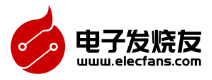
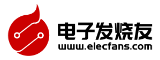













 創作
創作 發文章
發文章 發帖
發帖  提問
提問  發資料
發資料 發視頻
發視頻 上傳資料賺積分
上傳資料賺積分







評論