NumPy是Python語言的一個擴展包。支持多維數組與矩陣運算,此外也針對數組運算提供大量的數學函數庫。NumPy提供了與Matlab相似的功能與操作方式,因為兩者皆為直譯語言。
NumPy通常與SciPy(Scientific Python)和Matplotlib(繪圖庫)一起使用,這種組合廣泛用于替代Matlab,是一個流行的技術平臺。
NumPy中定義的最重要的對象是稱為ndarray的N維數組類型。它描述相同類型的元素集合,可以使用基于零的索引訪問集合中元素。基本的ndarray是使用NumPy中的數組函數創建的: numpy.array。
NumPy支持比Python更多種類的數值類型。NumPy數值是dtype(數據類型)對象的實例,每個對象具有唯一的特征。
以下對ndarray的介紹來自于
An ndarray is a (usually fixed-size) multidimensional container of items of the same type and size. The number of dimensions and items in an array is defined by its shape, which is a tuple of N positive integers that specify the sizes of each dimension. The type of items in the array is specified by a separate data-type object (dtype), one of which is associated with each ndarray.
As with other container objects in Python, the contents of an ndarray can be accessed and modified by indexing or slicing the array, and via the methods and attributes of the ndarray.
Different ndarrays can share the same data, so that changes made in one ndarray may be visible in another. That is, an ndarray can be a “view” to another ndarray, and the data it is referring to is taken care of by the “base” ndarray. ndarrays can also be views to memory owned by Python strings or objects implementing the buffer or array interfaces.
以下是NumPy簡單使用例子
import numpy as np
from matplotlib import pyplot as plt
# 一維
a = np.array([1, 2, 3]); print(a) # [1 2 3]
# 等間隔數字的數組
b = np.arange(10); print(b) # [0 1 2 3 4 5 6 7 8 9]
# 二維
c = np.array([[1, 2], [3, 4]]); print(c) # [[1 2]
# [3 4]]
# ndmin指定返回數組的最小維數
d = np.array([1, 2, 3, 4, 5]); print(d) # [1 2 3 4 5]
e = np.array([1, 2, 3, 4, 5], ndmin=2); print(e) # [[1 2 3 4 5]]
# dtype:數組的所需數據類型
f = np.array([1, 2, 3], dtype=complex); print(f) # [1.+0.j 2.+0.j 3.+0.j]
# 使用數組標量類型
dt = np.dtype(np.int32); print(dt) # int32
# int8,int16,int32,int64可替換為等價的字符串'i1', 'i2', 'i4', 'i8'
dt = np.dtype('i8'); print(dt) # int64
# 調整數組shape
a = np.array([[1, 2, 3], [4, 5, 6]]); print(a); # [[1 2 3]
# [4 5 6]]
a.shape = (3, 2); print(a) # [[1 2]
# [3 4]
# [5 6]]
a = np.array([[1, 2, 3], [4, 5, 6]]); b = a.reshape(3, 2); print(b) # [[1 2]
# [3 4]
# [5 6]]
# ndim:返回數組的維數
a = np.arange(24); print(a.ndim) # 1
# numpy.reshape: 在不改變數據的條件下修改形狀
b = a.reshape(2, 4, 3); print(b.ndim) # 3
# itemsize:返回數組中每個元素的字節單位長度
a = np.array([1, 2, 3, 4], dtype=np.int8); print(a.itemsize) # 1
a = np.array([1, 2, 3, 4], dtype=np.float32); print(a.itemsize) # 4
# 空數組
x = np.empty([3, 2], dtype='i1'); print(x) # 數組x的元素為隨機值,因為它們未初始化
# 含有5個0的數組,若不指定類型,則默認為float
x = np.zeros(5, dtype=np.int); print(x) # [0 0 0 0 0]
# 含有6個1的二維數組,若不指定類型,則默認為float
x = np.ones([2, 3], dtype=int); print(x) # [[1 1 1]
# [1 1 1]]
# 將列表轉換為ndarray
x = [1, 2, 3]
a = np.asarray(x, dtype=float); print(a) # [1. 2. 3.]
# 將元組轉換為ndarray
x = (1, 2, 3)
a = np.asarray(x, dtype=complex); print(a) # [1.+0.j 2.+0.j 3.+0.j]
# 使用內置的range()函數創建列表對象
x = range(5); print(x) # range(0, 5)
# 從列表中獲得迭代器
it = iter(x); print(it) #
# 使用迭代器創建ndarray, fromiter函數從任何可迭代對象構建一個ndarray對象,返回一個新的一維數組
y = np.fromiter(it, dtype=float); print(y) # [0. 1. 2. 3. 4.]
# arange函數返回ndarray對象,包含給定范圍內的等間隔值
# numpy.arange(start, stop, step, dtype), start起始值,默認為0;stop終止值,不包含; step間隔,默認為1
x = np.arange(4, dtype=float); print(x) # [0. 1. 2. 3.]
x = np.arange(10, 20, 2); print(x) # [10 12 14 16 18]
# numpy.linspace,此函數類似于arange,在此函數中,指定了范圍之間的均勻間隔數量,而不是步長
# numpy.linspace(start, stop, num, endpoint, retstep, dtype)
# start,起始值;stop,終止值,如果endpoint為true,該值包含于序列中;num,要生成的等間隔樣例數量,默認為50;
# endpoint,序列中是否包含stop值,默認為true;retstep,如果為true,返回樣例,以及連續數字之間的步長
x = np.linspace(10, 20, 5); print(x) # [10. 12.5 15. 17.5 20.]
x = np.linspace(10, 20, 5, endpoint=False); print(x) # [10. 12. 14. 16. 18.]
x = np.linspace(1,2,5, retstep=True); print(x) # (array([ 1. , 1.25, 1.5 , 1.75, 2. ]), 0.25)
# numpy.logspace,此函數返回ndarray對象,包含在對數刻度上均勻分布的數字.刻度的開始和結束端點是某個底數的冪,通常為10
# numpy.logscale(start, stop, num, endpoint, base, dtype)
# base,對數空間的底數,默認為10;其它參數同numpy.linspace
a = np.logspace(1.0, 2.0, num=5); print(a) # [10. 17.7827941 31.6227766 56.23413252 100.]
a = np.logspace(1, 10, num=5, base=2); print(a) # [2. 9.51365692 45.254834 215.2694823 1024.]
# ndarray對象的內容可以通過索引或切片來訪問和修改,就像Python的內置容器對象一樣;
# 基本切片:通過將start、stop和step參數提供給內置的slice函數來構造一個Python slice對象,用來提前數組的一部分
a = np.arange(10); s = slice(2,7,2); print(a[s]) # [2 4 6]
# 通過將由冒號分隔的切片參數(start:stop:step)直接提供給ndarray對象,也可以獲得相同的結果
a = np.arange(10); b = a[2:7:2]; print(b) # [2 4 6]
a = np.arange(10); b = a[2:]; print(b) # [2 3 4 5 6 7 8 9]
a = np.arange(10); b = a[2:5]; print(b) # [2 3 4]
# 切片還可以包括省略號(...),來使選擇元組的長度與數組的維度相同
a = np.array([[1,2,3],[3,4,5],[4,5,6]])
b = a[..., 1]; print(b) # [2 4 5]
c = a[1, ...]; print(c) # [3 4 5]
# 高級索引:如果一個ndarray是非元組序列,數據類型為整數或布爾值的ndarray,或者至少一個元素為
# 序列對象的元組,我們就能夠用它來索引ndarray,高級索引始終返回數據的副本
# 高級索引:整數:基于N維索引來獲取數組中任意元素
x = np.array([[1, 2], [3, 4], [5, 6]])
# y中包括數組x中(0,0), (1,1), (2,0)位置處的元素
y = x[[0,1,2], [0,1,0]]; print(y) # [1 4 5]
# 高級索引:布爾值:當結果對象是布爾運算的結果時,將使用此類型的高級索引
x = np.array([[0, 1, 2], [3, 4, 5], [6, 7, 8], [9, 10, 11]])
y = x[x > 5]; print(y) # [6 7 8 9 10 11]
# ~(取補運算符)來過濾NaN
x = np.array([np.nan, 1, 2, np.nan, 3, 4, 5])
y = x[~np.isnan(x)]; print(y) # [1. 2. 3. 4. 5.]
# 從數組中過濾掉非復數元素
x = np.array([1, 2+6j, 5, 3.5+5j])
y = x[np.iscomplex(x)]; print(y) # [2.0+6.j 3.5+5.j]
# 廣播:是指NumPy在算術運算期間處理不同形狀的數組的能力, 對數組的算術運算通常在相應的元素上運行
# 如果兩個數組的維數不相同,則元素到元素的操作是不可能的。然而,在NumPy中仍然可以對形狀不相似的數組進行操作,因為它擁有廣播功能。
# 較小的數組會廣播到較大數組的大小,以便使它們的形狀可兼容
a = np.array([1, 2, 3, 4])
b = np.array([10, 20, 30, 40])
c = a * b; print(c) # [10 40 90 160]
a = np.array([[0.0,0.0,0.0],[10.0,10.0,10.0]])
b = np.array([1.0,2.0,3.0])
c = a + b; print(c) # [[1.0 2.0 3.0]
# [11. 12. 13.]]
# 數組上的迭代:NumPy包包含一個迭代器對象numpy.nditer。它是一個有效的多維迭代器對象,可以用于在數組上進行迭代。
# 數組的每個元素可使用Python的標準Iterator接口來訪問
a = np.arange(0, 60, 5)
a = a.reshape(3,4)
for x in np.nditer(a):
print(x, end=' ') # 0 5 10 15 20 25 30 35 40 45 50 55
print('\n')
# 修改數組的值: nditer對象的一個可選參數op_flags,其默認值為只讀,但可以設置為讀寫或只寫模式.這將允許使用此迭代器修改數組元素
for x in np.nditer(a, op_flags=['readwrite']):
x[...]=2*x; print(x, end=' ') # 0 10 20 30 40 50 60 70 80 90 100 110
print('\n')
# numpy.raval:返回展開的一維數組,并且按需生成副本。返回的數組和輸入數組擁有相同數據類型
a = np.arange(8).reshape(2,4)
b = a.ravel(); print(b) # [0 1 2 3 4 5 6 7]
# numpy.unique: 返回輸入數組中的去重元素數組
a = np.array([5, 2, 6, 2, 7, 5, 6, 8, 2, 9])
u = np.unique(a); print(u) # [2 5 6 7 8 9]
# 位操作:bitwise_and, bitwise_or, invert, left_shift, right_shift
a,b = 13,17; print(bin(a), bin(b)) # 0b1101 0b10001
c = np.bitwise_and(13, 17); print(c) # 1
c = np.bitwise_or(13, 17); print(c) # 29
# 字符串函數:add, multiply, center, capitalize, title, lower, upper, split, splitlines, strip, join, replace, decode, encode
print(np.char.add(['hello'],[' Spring'])) # ['hell Spring']
print(np.char.multiply('Hello ',3)) # Hello Hello Hello
# numpy.char.center: 此函數返回所需寬度的數組,以便輸入字符串位于中心,并使用fillchar在左側和右側進行填充
print(np.char.center('hello', 20, fillchar = '*')) # *******hello********
a = np.char.encode('hello', 'cp500'); print(a) # b'\x88\x85\x93\x93\x96'
b = np.char.decode(a, 'cp500'); print(b) # hello
# 三角函數:sin, cos, tan, arcsin, arccos, arctan
a = np.array([0, 30, 45, 60, 90])
b = np.sin(a*np.pi/180); print(b) # [ 0. 0.5 0.70710678 0.8660254 1.]
# 舍入函數: around, floor, ceil
a = np.array([1.0, 5.55, 123, 0.567, 25.532])
b = np.around(a); print(b) # [1. 6. 123. 1. 26.]
# 算數運算:add, subtract, multiply, divide, reciprocal, power, mod 輸入數組必須具有相同的形狀或符合數組廣播規則
a, b = [5, 6], [7, 10]
c = np.subtract(a, b); print(c) # [-2 -4]
# 統計函數:用于從數組中給定的元素中查找最小,最大,百分標準差和方差等, amin, amax, ptp, percentile, median, mean, average, std
a = np.array([1, 2, 3, 4, 5])
print(np.amin(a)) # 1
print(np.median(a)) # 3.0
print(np.mean(a)) # 3.0
# 副本和視圖: 在執行函數時,其中一些返回輸入數組的副本,而另一些返回視圖。 當內容物理存儲在另一個位置時,稱為副本。
# 另一方面,如果提供了相同內存內容的不同視圖,我們將其稱為視圖
a = np.arange(6); print(a) # [0 1 2 3 4 5]
print(id(a)) # 54667664
b = a
print(id(b)) # 54667664
b.shape = 2,3
print(a); # [[0 1 2]
# [3 4 5]]
# IO: ndarray對象可以保存到磁盤文件并從磁盤文件加載
# load()和save()函數處理NumPy二進制文件(帶npy擴展名)
# loadtxt()和savetxt()函數處理正常的文本文件
a = np.array([1, 2, 3, 4, 5])
np.save('E:/GitCode/Python_Test/test_data/outfile.npy', a)
b = np.load('E:/GitCode/Python_Test/test_data/outfile.npy')
print(b) # [1 2 3 4 5]
np.savetxt('E:/GitCode/Python_Test/test_data/outfile.txt', a)
b = np.loadtxt('E:/GitCode/Python_Test/test_data/outfile.txt')
print(b) # [1. 2. 3. 4. 5.]
# Matplotlib是Python的繪圖庫,在 中含有大量的matplotlib使用用例
x = np.arange(1,11)
y = 2 * x + 5
plt.title("Matplotlib demo")
plt.xlabel("x axis caption")
plt.ylabel("y axis caption")
plt.plot(x,y, 'ob')
plt.show()
 電子發燒友App
電子發燒友App


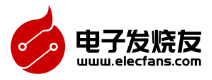
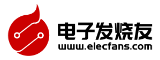






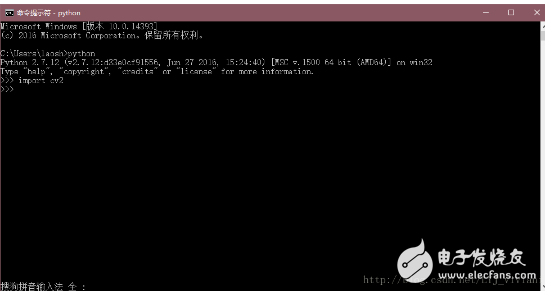
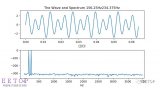

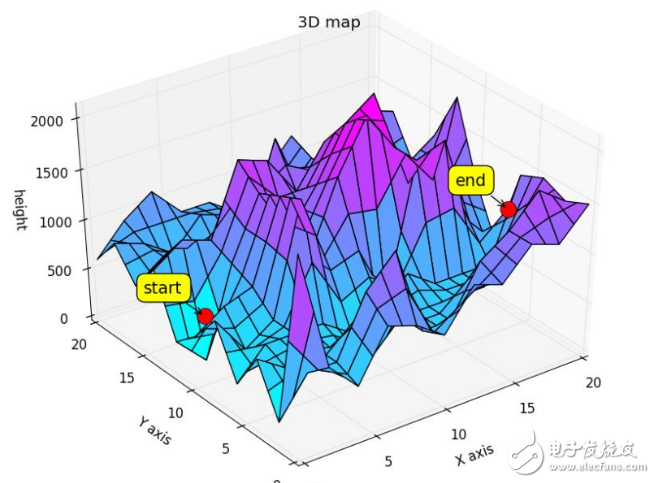
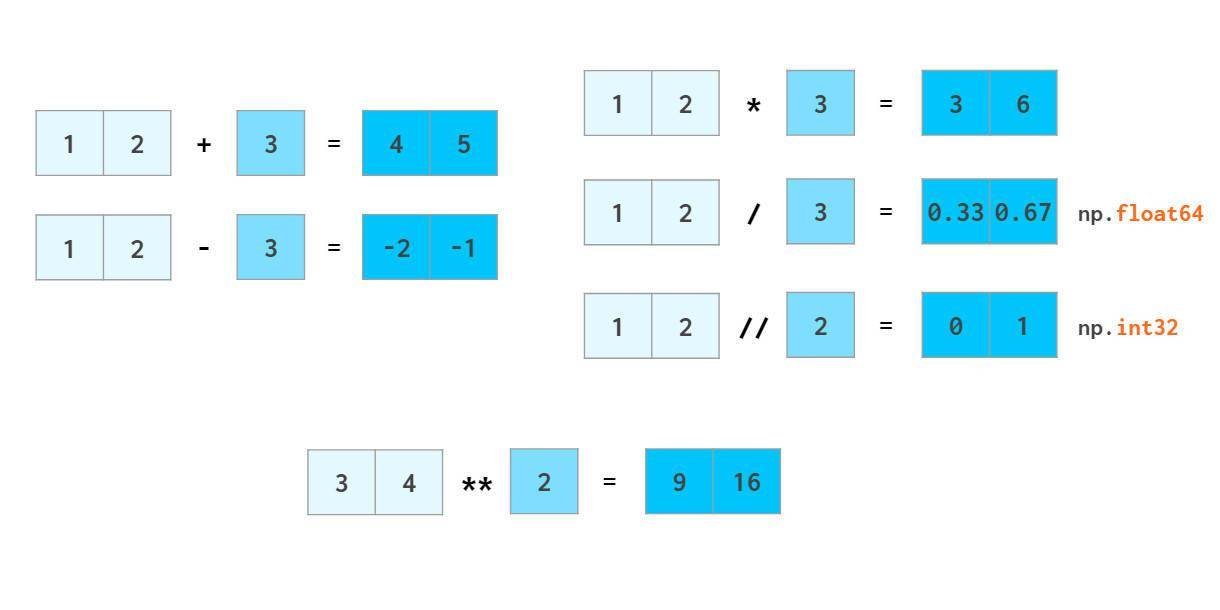


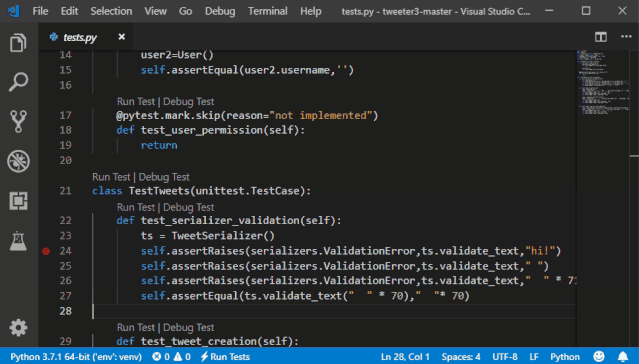
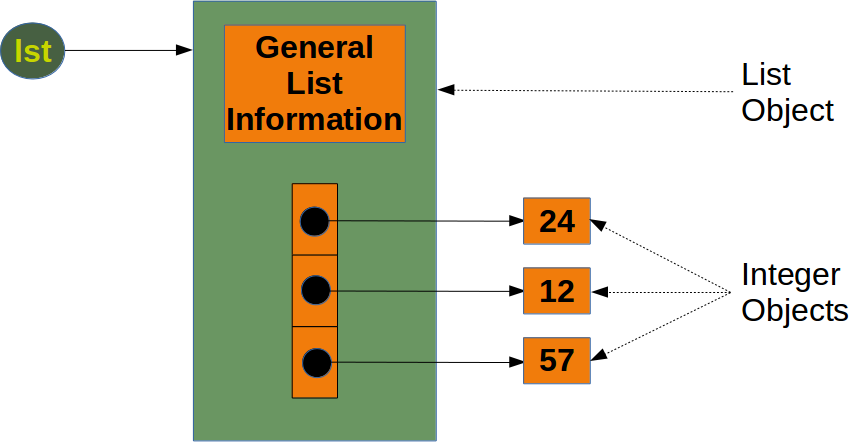








評論