上周在搜索關(guān)于深度學(xué)習(xí)分布式運(yùn)行方式的資料時(shí),無意間搜到了paddlepaddle,發(fā)現(xiàn)這個(gè)框架的分布式訓(xùn)練方案做的還挺不錯(cuò)的,想跟大家分享一下。不過呢,這塊內(nèi)容太復(fù)雜了,所以就簡(jiǎn)單的介紹一下paddlepaddle的第一個(gè)“hello word”程序----mnist手寫數(shù)字識(shí)別。下一次再介紹用PaddlePaddle做分布式訓(xùn)練的方案。其實(shí)之前也寫過一篇用CNN識(shí)別手寫數(shù)字集的文章,是用keras實(shí)現(xiàn)的,這次用了paddlepaddle后,正好可以簡(jiǎn)單對(duì)比一下兩個(gè)框架的優(yōu)劣。
什么是PaddlePaddle?
PaddlePaddle是百度推出的一個(gè)深度學(xué)習(xí)框架,可能大多數(shù)人平常用的比較多的一般是tensorflow,caffe,mxnet等,但其實(shí)PaddlePaddle也是一個(gè)非常不錯(cuò)的框架(據(jù)說以前叫Paddle,現(xiàn)在改名叫PaddlePaddle,不知道為啥總覺得有股莫名的萌點(diǎn))
PaddlePaddle能做什么?
傳統(tǒng)的基本都能做,尤其對(duì)NLP的支持很好,譬如情感分析,word embedding,語言模型等,反正你想得到的,常見的都可以用它來試一試~
PaddlePaddle的安裝
不得不吐槽一下PaddlePaddle的安裝,官網(wǎng)上說“PaddlePaddle目前唯一官方支持的運(yùn)行的方式是Docker容器”,而docker其實(shí)在國(guó)內(nèi)還并不是特別的流行,之前遇到的所有的框架,都有很多種安裝方式,非常方便,所以這個(gè)唯一支持docker讓人覺得非常詭異 = =!不過偶然試了一下,居然可以用pip install,不過為啥官網(wǎng)上沒有寫呢?所以,對(duì)于新手來說,最簡(jiǎn)單的安裝方式就是:
CPU版本安裝
pip install paddlepaddle
GPU版本安裝
pip install paddlepaddle-gpu
用PaddlePaddle實(shí)現(xiàn)手寫數(shù)字識(shí)別
訓(xùn)練步驟
傳統(tǒng)的方式這次就不展開講了,為了對(duì)比我們還是用CNN來進(jìn)行訓(xùn)練。PaddlePaddle訓(xùn)練一次模型完整的過程可以如下幾個(gè)步驟:
導(dǎo)入數(shù)據(jù)---->定義網(wǎng)絡(luò)結(jié)構(gòu)---->訓(xùn)練模型---->保存模型---->測(cè)試結(jié)果
下面,我直接用代碼來展示訓(xùn)練的過程(以后代碼都會(huì)放在github里):
#coding:utf-8 import os from PIL import Image import numpy as np import paddle.v2 as paddle # 設(shè)置是否用gpu,0為否,1為是 with_gpu = os.getenv('WITH_GPU', '0') != '1' # 定義網(wǎng)絡(luò)結(jié)構(gòu) def convolutional_neural_network_org(img): # 第一層卷積層 conv_pool_1 = paddle.networks.simple_img_conv_pool( input=img, filter_size=5, num_filters=20, num_channel=1, pool_size=2, pool_stride=2, act=paddle.activation.Relu()) # 第二層卷積層 conv_pool_2 = paddle.networks.simple_img_conv_pool( input=conv_pool_1, filter_size=5, num_filters=50, num_channel=20, pool_size=2, pool_stride=2, act=paddle.activation.Relu()) # 全連接層 predict = paddle.layer.fc( input=conv_pool_2, size=10, act=paddle.activation.Softmax()) return predict def main(): # 初始化定義跑模型的設(shè)備 paddle.init(use_gpu=with_gpu, trainer_count=1) # 讀取數(shù)據(jù) images = paddle.layer.data( name='pixel', type=paddle.data_type.dense_vector(784)) label = paddle.layer.data( name='label', type=paddle.data_type.integer_value(10)) # 調(diào)用之前定義的網(wǎng)絡(luò)結(jié)構(gòu) predict = convolutional_neural_network_org(images) # 定義損失函數(shù) cost = paddle.layer.classification_cost(input=predict, label=label) # 指定訓(xùn)練相關(guān)的參數(shù) parameters = paddle.parameters.create(cost) # 定義訓(xùn)練方法 optimizer = paddle.optimizer.Momentum( learning_rate=0.1 / 128.0, momentum=0.9, regularization=paddle.optimizer.L2Regularization(rate=0.0005 * 128)) # 訓(xùn)練模型 trainer = paddle.trainer.SGD( cost=cost, parameters=parameters, update_equation=optimizer) lists = [] # 定義event_handler,輸出訓(xùn)練過程中的結(jié)果 def event_handler(event): if isinstance(event, paddle.event.EndIteration): if event.batch_id % 100 == 0: print "Pass %d, Batch %d, Cost %f, %s" % ( event.pass_id, event.batch_id, event.cost, event.metrics) if isinstance(event, paddle.event.EndPass): # 保存參數(shù) with open('params_pass_%d.tar' % event.pass_id, 'w') as f: parameters.to_tar(f) result = trainer.test(reader=paddle.batch( paddle.dataset.mnist.test(), batch_size=128)) print "Test with Pass %d, Cost %f, %s\n" % ( event.pass_id, result.cost, result.metrics) lists.append((event.pass_id, result.cost, result.metrics['classification_error_evaluator'])) trainer.train( reader=paddle.batch( paddle.reader.shuffle(paddle.dataset.mnist.train(), buf_size=8192), batch_size=128), event_handler=event_handler, num_passes=10) # 找到訓(xùn)練誤差最小的一次結(jié)果 best = sorted(lists, key=lambda list: float(list[1]))[0] print 'Best pass is %s, testing Avgcost is %s' % (best[0], best[1]) print 'The classification accuracy is %.2f%%' % (100 - float(best[2]) * 100) # 加載數(shù)據(jù) def load_image(file): im = Image.open(file).convert('L') im = im.resize((28, 28), Image.ANTIALIAS) im = np.array(im).astype(np.float32).flatten() im = im / 255.0 return im # 測(cè)試結(jié)果 test_data = [] cur_dir = os.path.dirname(os.path.realpath(__file__)) test_data.append((load_image(cur_dir + '/image/infer_3.png'), )) probs = paddle.infer( output_layer=predict, parameters=parameters, input=test_data) lab = np.argsort(-probs) # probs and lab are the results of one batch data print "Label of image/infer_3.png is: %d" % lab[0][0] if __name__ == '__main__': main()
上面的代碼看起來很長(zhǎng),但結(jié)構(gòu)還是很清楚的。下面我們用實(shí)際數(shù)據(jù)測(cè)試一下,看一下效果到底怎么樣~
BaseLine版本
首先我用了官網(wǎng)給出的例子,直接用最基本的CNN網(wǎng)絡(luò)結(jié)構(gòu)訓(xùn)練了一下,代碼如下:
def convolutional_neural_network_org(img):
# 第一層卷積層 conv_pool_1 = paddle.networks.simple_img_conv_pool( input=img, filter_size=5, num_filters=20, num_channel=1, pool_size=2, pool_stride=2, act=paddle.activation.Relu()) # 第二層卷積層 conv_pool_2 = paddle.networks.simple_img_conv_pool( input=conv_pool_1, filter_size=5, num_filters=50, num_channel=20, pool_size=2, pool_stride=2, act=paddle.activation.Relu()) # 全連接層 predict = paddle.layer.fc( input=conv_pool_2, size=10, act=paddle.activation.Softmax()) return predict
輸出結(jié)果如下:
I1023 13:45:46.519075 34144 Util.cpp:166] commandline: --use_gpu=True --trainer_count=1 [INFO 2017-10-23 13:45:52,667 layers.py:2539] output for __conv_pool_0___conv: c = 20, h = 24, w = 24, size = 11520 [INFO 2017-10-23 13:45:52,667 layers.py:2667] output for __conv_pool_0___pool: c = 20, h = 12, w = 12, size = 2880 [INFO 2017-10-23 13:45:52,668 layers.py:2539] output for __conv_pool_1___conv: c = 50, h = 8, w = 8, size = 3200 [INFO 2017-10-23 13:45:52,669 layers.py:2667] output for __conv_pool_1___pool: c = 50, h = 4, w = 4, size = 800 I1023 13:45:52.675750 34144 GradientMachine.cpp:85] Initing parameters.. I1023 13:45:52.686153 34144 GradientMachine.cpp:92] Init parameters done. Pass 0, Batch 0, Cost 3.048408, {'classification_error_evaluator': 0.890625} Pass 0, Batch 100, Cost 0.188828, {'classification_error_evaluator': 0.0546875} Pass 0, Batch 200, Cost 0.075183, {'classification_error_evaluator': 0.015625} Pass 0, Batch 300, Cost 0.070798, {'classification_error_evaluator': 0.015625} Pass 0, Batch 400, Cost 0.079673, {'classification_error_evaluator': 0.046875} Test with Pass 0, Cost 0.074587, {'classification_error_evaluator': 0.023800000548362732} ``` ``` ``` Pass 4, Batch 0, Cost 0.032454, {'classification_error_evaluator': 0.015625} Pass 4, Batch 100, Cost 0.021028, {'classification_error_evaluator': 0.0078125} Pass 4, Batch 200, Cost 0.020458, {'classification_error_evaluator': 0.0} Pass 4, Batch 300, Cost 0.046728, {'classification_error_evaluator': 0.015625} Pass 4, Batch 400, Cost 0.030264, {'classification_error_evaluator': 0.015625} Test with Pass 4, Cost 0.035841, {'classification_error_evaluator': 0.01209999993443489} Best pass is 4, testing Avgcost is 0.0358410408473 The classification accuracy is 98.79% Label of image/infer_3.png is: 3 real 0m31.565s user 0m20.996s sys 0m15.891s
可以看到,第一行輸出選擇的設(shè)備是否是gpu,這里我選擇的是gpu,所以等于1,如果是cpu,就是0。接下來四行輸出的是網(wǎng)絡(luò)結(jié)構(gòu),然后開始輸出訓(xùn)練結(jié)果,訓(xùn)練結(jié)束,我們把這幾次迭代中誤差最小的結(jié)果輸出來,98.79%,效果還是很不錯(cuò)的,畢竟只迭代了5次。最后看一下輸出時(shí)間,非常快,約31秒。然而這個(gè)結(jié)果我并不是特別滿意,因?yàn)橹坝胟eras做的時(shí)候調(diào)整的網(wǎng)絡(luò)模型訓(xùn)練往后準(zhǔn)確率能夠達(dá)到99.72%,不過速度非常慢,迭代69次大概需要30分鐘左右,所以我覺得這個(gè)網(wǎng)絡(luò)結(jié)構(gòu)還是可以改進(jìn)一下的,所以我對(duì)這個(gè)網(wǎng)絡(luò)結(jié)構(gòu)改進(jìn)了一下,請(qǐng)看改進(jìn)版
改進(jìn)版
def convolutional_neural_network(img): # 第一層卷積層 conv_pool_1 = paddle.networks.simple_img_conv_pool( input=img, filter_size=5, num_filters=20, num_channel=1, pool_size=2, pool_stride=2, act=paddle.activation.Relu()) # 加一層dropout層 drop_1 = paddle.layer.dropout(input=conv_pool_1, dropout_rate=0.2) # 第二層卷積層 conv_pool_2 = paddle.networks.simple_img_conv_pool( input=drop_1, filter_size=5, num_filters=50, num_channel=20, pool_size=2, pool_stride=2, act=paddle.activation.Relu()) # 加一層dropout層 drop_2 = paddle.layer.dropout(input=conv_pool_2, dropout_rate=0.5) # 全連接層 fc1 = paddle.layer.fc(input=drop_2, size=10, act=paddle.activation.Linear()) bn = paddle.layer.batch_norm(input=fc1,act=paddle.activation.Relu(), layer_attr=paddle.attr.Extra(drop_rate=0.2)) predict = paddle.layer.fc(input=bn, size=10, act=paddle.activation.Softmax()) return predict
在改進(jìn)版里我們加了一些dropout層來避免過擬合。分別在第一層卷積層和第二層卷積層后加了dropout,閾值設(shè)為0.5。改變網(wǎng)絡(luò)結(jié)構(gòu)也非常簡(jiǎn)單,直接在定義的網(wǎng)絡(luò)結(jié)構(gòu)函數(shù)里對(duì)模型進(jìn)行修改即可,這一點(diǎn)其實(shí)和keras的網(wǎng)絡(luò)結(jié)構(gòu)定義方式還是挺像的,易用性很高。下面來看看效果:
I1023 14:01:51.653827 34244 Util.cpp:166] commandline: --use_gpu=True --trainer_count=1 [INFO 2017-10-23 14:01:57,830 layers.py:2539] output for __conv_pool_0___conv: c = 20, h = 24, w = 24, size = 11520 [INFO 2017-10-23 14:01:57,831 layers.py:2667] output for __conv_pool_0___pool: c = 20, h = 12, w = 12, size = 2880 [INFO 2017-10-23 14:01:57,832 layers.py:2539] output for __conv_pool_1___conv: c = 50, h = 8, w = 8, size = 3200 [INFO 2017-10-23 14:01:57,833 layers.py:2667] output for __conv_pool_1___pool: c = 50, h = 4, w = 4, size = 800 I1023 14:01:57.842871 34244 GradientMachine.cpp:85] Initing parameters.. I1023 14:01:57.854014 34244 GradientMachine.cpp:92] Init parameters done. Pass 0, Batch 0, Cost 2.536199, {'classification_error_evaluator': 0.875} Pass 0, Batch 100, Cost 1.668236, {'classification_error_evaluator': 0.515625} Pass 0, Batch 200, Cost 1.024846, {'classification_error_evaluator': 0.375} Pass 0, Batch 300, Cost 1.086315, {'classification_error_evaluator': 0.46875} Pass 0, Batch 400, Cost 0.767804, {'classification_error_evaluator': 0.25} Pass 0, Batch 500, Cost 0.545784, {'classification_error_evaluator': 0.1875} Pass 0, Batch 600, Cost 0.731662, {'classification_error_evaluator': 0.328125} ``` ``` ``` Pass 49, Batch 0, Cost 0.415184, {'classification_error_evaluator': 0.09375} Pass 49, Batch 100, Cost 0.067616, {'classification_error_evaluator': 0.0} Pass 49, Batch 200, Cost 0.161415, {'classification_error_evaluator': 0.046875} Pass 49, Batch 300, Cost 0.202667, {'classification_error_evaluator': 0.046875} Pass 49, Batch 400, Cost 0.336043, {'classification_error_evaluator': 0.140625} Pass 49, Batch 500, Cost 0.290948, {'classification_error_evaluator': 0.125} Pass 49, Batch 600, Cost 0.223433, {'classification_error_evaluator': 0.109375} Pass 49, Batch 700, Cost 0.217345, {'classification_error_evaluator': 0.0625} Pass 49, Batch 800, Cost 0.163140, {'classification_error_evaluator': 0.046875} Pass 49, Batch 900, Cost 0.203645, {'classification_error_evaluator': 0.078125} Test with Pass 49, Cost 0.033639, {'classification_error_evaluator': 0.008100000210106373} Best pass is 48, testing Avgcost is 0.0313018567383 The classification accuracy is 99.28% Label of image/infer_3.png is: 3 real 5m3.151s user 4m0.052s sys 1m8.084s
從上面的數(shù)據(jù)來看,這個(gè)效果還是很不錯(cuò)滴,對(duì)比之前用keras訓(xùn)練的效果來看,結(jié)果如下:

可以看到這個(gè)速度差異是很大的了,在準(zhǔn)確率差不多的情況下,訓(xùn)練時(shí)間幾乎比原來縮短了六倍,網(wǎng)絡(luò)結(jié)構(gòu)也相對(duì)簡(jiǎn)單,說明需要調(diào)整的參數(shù)也少了很多。
總結(jié)
paddlepaddle用起來還是很方便的,不論是定義網(wǎng)絡(luò)結(jié)構(gòu)還是訓(xùn)練速度,都值得一提,然而我個(gè)人的體驗(yàn)中,認(rèn)為最值得說的是這幾點(diǎn):
1.導(dǎo)入數(shù)據(jù)方便。這次訓(xùn)練的手寫數(shù)字識(shí)別數(shù)據(jù)量比較小,但是如果想要添加數(shù)據(jù),也非常方便,直接添加到相應(yīng)目錄下。
2.event_handler機(jī)制,可以自定義訓(xùn)練結(jié)果輸出內(nèi)容。之前用的keras,以及mxnet等都是已經(jīng)封裝好的函數(shù),輸出信息都是一樣的,這里paddlepaddle把這個(gè)函數(shù)并沒有完全封裝,而是讓我們用戶自定義輸出的內(nèi)容,可以方便我們減少冗余的信息,增加一些模型訓(xùn)練的細(xì)節(jié)的輸出,也可以用相應(yīng)的函數(shù)畫出模型收斂的圖片,可視化收斂曲線。
3.速度快。上面的例子已經(jīng)證明了paddlepaddle的速度,并且在提升速度的同時(shí),模型準(zhǔn)確度也與最優(yōu)結(jié)果相差不多,這對(duì)于我們訓(xùn)練海量數(shù)據(jù)的模型是一個(gè)極大的優(yōu)勢(shì)啊!
然而,paddlepaddle也有幾點(diǎn)讓我用的有點(diǎn)難受,譬如文檔太少了啊,報(bào)錯(cuò)了上網(wǎng)上搜沒啥結(jié)果啊等等,不過我覺得這個(gè)應(yīng)該不是大問題,以后用的人多了以后肯定相關(guān)資料也會(huì)更多。所以一直很疑惑,為啥paddlepaddle不火呢?安裝詭異是一個(gè)吐槽點(diǎn),但其實(shí)還是很優(yōu)秀的一個(gè)開源軟件,尤其是最值得說的分布式訓(xùn)練方式,多機(jī)多卡的設(shè)計(jì)是非常優(yōu)秀的,本篇沒有講,下次講講如何用paddlepaddle做單機(jī)單卡,單機(jī)多卡,多機(jī)單卡和多機(jī)多卡的訓(xùn)練方式來訓(xùn)練模型,大家多多用起來呀~~可以多交流呀~
ps:由于paddlepaddle的文檔實(shí)在太少了,官網(wǎng)的文章理論介紹的比較多,網(wǎng)上的博文大多數(shù)都是幾個(gè)經(jīng)典例子來回跑,所以我打算寫個(gè)系列,跟實(shí)戰(zhàn)相關(guān)的,不再只有深度學(xué)習(xí)的“hello world”程序,這次用“hello world”做個(gè)引子,下篇開始寫點(diǎn)干貨哈哈~
-
MNIST
+關(guān)注
關(guān)注
0文章
10瀏覽量
3398 -
手寫數(shù)字識(shí)別
+關(guān)注
關(guān)注
0文章
1瀏覽量
1311
原文標(biāo)題:【深度學(xué)習(xí)系列】PaddlePaddle之手寫數(shù)字識(shí)別
文章出處:【微信號(hào):AI_shequ,微信公眾號(hào):人工智能愛好者社區(qū)】歡迎添加關(guān)注!文章轉(zhuǎn)載請(qǐng)注明出處。
發(fā)布評(píng)論請(qǐng)先 登錄
相關(guān)推薦
DVI接口詳細(xì)分析
詳細(xì)分析stm32f10x.h
詳細(xì)分析了VTIM和VMIN的功能
如何去實(shí)現(xiàn)基于K210的MNIST手寫數(shù)字識(shí)別
基于MNIST的手寫數(shù)字識(shí)別系統(tǒng)

物聯(lián)網(wǎng)的產(chǎn)業(yè)生態(tài)是怎樣的詳細(xì)分析概述
基于K210的MNIST手寫數(shù)字識(shí)別

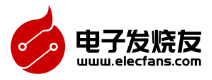
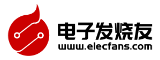


 基于paddlepaddle的mnist手寫數(shù)字識(shí)別的詳細(xì)分析
基于paddlepaddle的mnist手寫數(shù)字識(shí)別的詳細(xì)分析









評(píng)論