1.網(wǎng)卡配置文件
| [root@testcentos7 ~]# cat /etc/sysconfig/network-scripts/ifcfg-ens33 | |
| TYPE="Ethernet" | |
| PROXY_METHOD="none" | |
| BROWSER_ONLY="no" | |
| BOOTPROTO="none" | |
| DEFROUTE="yes" | |
| IPV4_FAILURE_FATAL="no" | |
| IPV6INIT="yes" | |
| IPV6_AUTOCONF="yes" | |
| IPV6_DEFROUTE="yes" | |
| IPV6_FAILURE_FATAL="no" | |
| IPV6_ADDR_GEN_MODE="stable-privacy" | |
| NAME="ens33" | |
| UUID="4cf09cae-5418-44e9-8450-422230bd68fc" | |
| DEVICE="ens33" | |
| ONBOOT="yes" | |
| IPADDR="192.168.52.130" | |
| PREFIX="24" | |
| GATEWAY="192.168.52.2" | |
| DNS1="119.29.29.29" | |
| 解釋每個字段的含義: | |
| TYPE="Ethernet":指定網(wǎng)絡(luò)接口類型為以太網(wǎng)。 | |
| PROXY_METHOD="none":不使用代理方法。 | |
| BROWSER_ONLY="no":不僅限于瀏覽器。 | |
| BOOTPROTO="none":手動配置 IP 地址,不使用 DHCP。 | |
| DEFROUTE="yes":將此接口設(shè)置為默認路由。 | |
| IPV4_FAILURE_FATAL="no":IPv4 連接失敗不會導(dǎo)致系統(tǒng)失敗。 | |
| IPV6INIT="yes":啟用 IPv6。 | |
| IPV6_AUTOCONF="yes":啟用 IPv6 自動配置。 | |
| IPV6_DEFROUTE="yes":將此接口設(shè)置為 IPv6 默認路由。 | |
| IPV6_FAILURE_FATAL="no":IPv6 連接失敗不會導(dǎo)致系統(tǒng)失敗。 | |
| IPV6_ADDR_GEN_MODE="stable-privacy":使用穩(wěn)定的隱私地址生成模式。 | |
| NAME="ens33":接口名稱為 ens33。 | |
| UUID="4cf09cae-5418-44e9-8450-422230bd68fc":接口的唯一標識符。 | |
| DEVICE="ens33":接口設(shè)備名稱為 ens33。 | |
| ONBOOT="yes":在系統(tǒng)引導(dǎo)時自動啟用該接口。 | |
| IPADDR="192.168.52.130":指定 IPv4 地址為 192.168.52.130。 | |
| PREFIX="24":IPv4 子網(wǎng)掩碼前綴為 24,即 255.255.255.0。 | |
| GATEWAY="192.168.52.2":指定默認網(wǎng)關(guān)為 192.168.52.2。 | |
| DNS1="119.29.29.29":指定首選 DNS 服務(wù)器為 119.29.29.29。 |
2./etc/hosts
系統(tǒng)文件,用于配置主機名與 IP 地址的映射關(guān)系。當(dāng)系統(tǒng)需要解析主機名時,會首先查找 /etc/hosts 文件,如果在該文件中找到了相應(yīng)的映射關(guān)系,則直接使用對應(yīng)的 IP 地址進行通信,而不需要進行 DNS 查詢。
| [root@testcentos7 ~]# cat /etc/hosts | |
| 127.0.0.1 localhost localhost.localdomain localhost4 localhost4.localdomain4 | |
| ::1 localhost localhost.localdomain localhost6 localhost6.localdomain6 | |
| 127.0.0.1 localhost:將 localhost 主機名映射到回環(huán)地址 127.0.0.1,即本地主機。 | |
| ::1 localhost:將 IPv6 的 localhost 主機名映射到回環(huán)地址 ::1,即本地主機。 |
3./etc/hostname
主機名稱配置文件
3.1.修改主機名稱的三種方法
1.重啟后生效
| [root@testcentos7 ~]# vim /etc/hostname | |
| hehe |
2.臨時修改
| 臨時修改主機名稱 重啟系統(tǒng)失效 退出重新連接即可生效 | |
| [root@hehe ~]# hostname web | |
| [root@hehe ~]# exit |
3.臨時加永久修改主機名稱
| 臨時+永久 同時修改了配置文件 重啟會讀取主機名的配置文件 重點 | |
| [root@web ~]# hostnamectl set-hostname nihaoshuai | |
| [root@web ~]# cat /etc/hostname | |
| nihaoshuai |
4./etc/resolv.conf
用于 DNS 解析的配置信息。DNS 解析是將主機名轉(zhuǎn)換為 IP 地址的過程,在 Linux 中,通常使用 resolver 庫提供的函數(shù)來進行 DNS 解析。該文件由網(wǎng)絡(luò)管理程序根據(jù)網(wǎng)絡(luò)配置自動生成,但也可以手動編輯此文件以更改 DNS 解析配置。
| [root@testcentos7 ~]# cat /etc/resolv.conf | |
| # Generated by NetworkManager | |
| nameserver 119.29.29.29 | |
| search localdomain |
注意事項
1.如果網(wǎng)卡配置了DNS,resolv.conf會被覆蓋
2.網(wǎng)卡配置DNS必須重啟才能生效
3.如果網(wǎng)卡沒有配置DNS不影響resolv.conf
4.resolv.conf配置DNS直接生效不需要重啟 建議在resolv.conf配置不在網(wǎng)卡配置
[root@testcentos7 ~]# cat /etc/resolv.conf Generated by NetworkManager nameserver 223.5.5.5 nameserver 114.114.114.114 nameserver 8.8.8.8
5.安裝查詢IP
| [root@testcentos7 ~]# yum -y install bind-utils | |
| [root@testcentos7 ~]# nslookup www.baidu.com | |
| Server:119.29.29.29 | |
| Address:119.29.29.29#53 | |
| Non-authoritative answer: | |
| www.baidu.comcanonical name = www.a.shifen.com. | |
| Name:www.a.shifen.com | |
| Address: 220.181.38.150 | |
| Name:www.a.shifen.com | |
| Address: 220.181.38.149 | |
| Name:www.a.shifen.com | |
| Address: 240e:83:205:5a:0b05f:346b | |
| Name:www.a.shifen.com | |
| Address: 240e:83:205:58:0b09f:36bf | |
6./etc/fstab
系統(tǒng)文件,用于配置在系統(tǒng)啟動時自動掛載的文件系統(tǒng)。它定義了文件系統(tǒng)的掛載點、設(shè)備、文件系統(tǒng)類型、掛載選項等信息。
| [root@testcentos7 ~]# cat /etc/fstab | |
| # | |
| # /etc/fstab | |
| # Created by anaconda on Wed Jan 10 1704 2024 | |
| # | |
| # Accessible filesystems, by reference, are maintained under '/dev/disk' | |
| # See man pages fstab(5), findfs(8), mount(8) and/or blkid(8) for more info | |
| # | |
| /dev/mapper/centos-root / xfs defaults 0 0 | |
| UUID=dbee441f-bdcd-41db-824c-3f461eb48952 /boot xfs defaults 0 0 | |
| /dev/mapper/centos-swap swap swap defaults 0 0 | |
| /dev/mapper/centos-root:指定要掛載的設(shè)備或文件系統(tǒng)。 | |
| /:指定文件系統(tǒng)的掛載點,即根目錄。 | |
| xfs:指定文件系統(tǒng)的類型。 | |
| defaults:指定掛載選項,表示使用 |
7./etc/rc.local
在早期版本的 Linux 中,/etc/rc.local 是一個可執(zhí)行腳本文件,用于在系統(tǒng)引導(dǎo)過程中作為最后一個啟動腳本運行。它允許用戶在系統(tǒng)啟動時自定義一些額外的命令或腳本。 然而,在現(xiàn)代的 Linux 發(fā)行版中,使用 systemd 作為初始化系統(tǒng),因此 /etc/rc.local 文件可能已不再被使用。相反,可以使用 systemd 的單元文件來管理啟動和運行服務(wù)。
| [root@testcentos7 ~]# cat /etc/rc.local | |
| #!/bin/bash | |
| # THIS FILE IS ADDED FOR COMPATIBILITY PURPOSES | |
| # | |
| # It is highly advisable to create own systemd services or udev rules | |
| # to run scripts during boot instead of using this file. | |
| # | |
| # In contrast to previous versions due to parallel execution during boot | |
| # this script will NOT be run after all other services. | |
| # | |
| # Please note that you must run 'chmod +x /etc/rc.d/rc.local' to ensure | |
| # that this script will be executed during boot. | |
| touch /var/lock/subsys/local |
8./etc/profile
系統(tǒng)級別的 Bash shell 配置文件,它包含了所有用戶的全局 shell 配置。當(dāng)用戶登錄時,該文件會被加載并執(zhí)行。 在 /etc/profile 文件中可以定義全局的環(huán)境變量、設(shè)置 PATH 環(huán)境變量、配置系統(tǒng)的默認語言等。
| [root@testcentos7 ~]# cat /etc/profile | |
| # /etc/profile | |
| # System wide environment and startup programs, for login setup | |
| # Functions and aliases go in /etc/bashrc | |
| # It's NOT a good idea to change this file unless you know what you | |
| # are doing. It's much better to create a custom.sh shell script in | |
| # /etc/profile.d/ to make custom changes to your environment, as this | |
| # will prevent the need for merging in future updates. | |
| pathmunge () { | |
| case ":${PATH}:" in | |
| *:"$1":*) | |
| ;; | |
| *) | |
| if [ "$2" = "after" ] ; then | |
| PATH=$PATH:$1 | |
| else | |
| PATH=$1:$PATH | |
| fi | |
| esac | |
| } | |
| if [ -x /usr/bin/id ]; then | |
| if [ -z "$EUID" ]; then | |
| # ksh workaround | |
| EUID=`/usr/bin/id -u` | |
| UID=`/usr/bin/id -ru` | |
| fi | |
| USER="`/usr/bin/id -un`" | |
| LOGNAME=$USER | |
| MAIL="/var/spool/mail/$USER" | |
| fi | |
| # Path manipulation | |
| if [ "$EUID" = "0" ]; then | |
| pathmunge /usr/sbin | |
| pathmunge /usr/local/sbin | |
| else | |
| pathmunge /usr/local/sbin after | |
| pathmunge /usr/sbin after | |
| fi | |
| HOSTNAME=`/usr/bin/hostname 2>/dev/null` | |
| HISTSIZE=1000 | |
| if [ "$HISTCONTROL" = "ignorespace" ] ; then | |
| export HISTCONTROL=ignoreboth | |
| else | |
| export HISTCONTROL=ignoredups | |
| fi | |
| export PATH USER LOGNAME MAIL HOSTNAME HISTSIZE HISTCONTROL | |
| # By default, we want umask to get set. This sets it for login shell | |
| # Current threshold for system reserved uid/gids is 200 | |
| # You could check uidgid reservation validity in | |
| # /usr/share/doc/setup-*/uidgid file | |
| if [ $UID -gt 199 ] && [ "`/usr/bin/id -gn`" = "`/usr/bin/id -un`" ]; then | |
| umask 002 | |
| else | |
| umask 022 | |
| fi | |
| for i in /etc/profile.d/*.sh /etc/profile.d/sh.local ; do | |
| if [ -r "$i" ]; then | |
| if [ "${-#*i}" != "$-" ]; then | |
| . "$i" | |
| else | |
| . "$i" >/dev/null | |
| fi | |
| fi | |
| done | |
| unset i | |
| unset -f pathmunge |
9./etc/motd
遠程連接提示配置文件
10./var/log/messages
系統(tǒng)日志文件,記錄了系統(tǒng)的各種事件、錯誤和警告信息。它是許多 Linux 發(fā)行版中常見的日志文件之一,用于存儲系統(tǒng)級別的日志數(shù)據(jù)。在 /var/log/messages 文件中,您可以找到諸如系統(tǒng)啟動消息、網(wǎng)絡(luò)連接信息、硬件故障報告、登錄和注銷事件等系統(tǒng)事件的記錄。這些日志可以幫助系統(tǒng)管理員和用戶跟蹤問題、分析故障和監(jiān)視系統(tǒng)狀況。
| [root@testcentos7 ~]# cat /var/log/messages | |
| Jan 10 1745 localhost journal: Runtime journal is using 6.0M (max allowed 48.6M, trying to leave 72.9M free of 480.0M available → current limit 48.6M). | |
| Jan 10 1745 localhost kernel: Initializing cgroup subsys cpuset | |
| Jan 10 1745 localhost kernel: Initializing cgroup subsys cpu | |
| Jan 10 1745 localhost kernel: Initializing cgroup subsys cpuacct | |
| Jan 10 1745 localhost kernel: Linux version 3.10.0-1160.el7.x86_64 (mockbuild@kbuilder.bsys.centos.org) (gcc version 4.8.5 20150623 (Red Hat 4.8.5-44) (GCC) ) #1 SMP Mon Oct 19 1659 UTC 2020 | |
| Jan 10 1745 localhost kernel: Command line: BOOT_IMAGE=/vmlinuz-3.10.0-1160.el7.x86_64 root=/dev/mapper/centos-root ro crashkernel=auto rd.lvm.lv=centos/root rd.lvm.lv=centos/swap rhgb quiet LANG=zh_CN.UTF-8 | |
| Jan 10 1745 localhost kernel: [Firmware Bug]: TSC doesn't count with P0 frequency! | |
| Jan 10 1745 localhost kernel: e820: BIOS-provided physical RAM map: | |
| Jan 10 1745 localhost kernel: BIOS-e820: [mem 0x0000000000000000-0x000000000009ebff] usable | |
| Jan 10 1745 localhost kernel: BIOS-e820: [mem 0x000000000009ec00-0x000000000009ffff] reserved | |
| Jan 10 1745 localhost kernel: BIOS-e820: [mem 0x00000000000dc000-0x00000000000fffff] reserved | |
| Jan 10 1745 localhost kernel: BIOS-e820: [mem 0x0000000000100000-0x000000003fedffff] usable | |
| Jan 10 1745 localhost kernel: BIOS-e820: [mem 0x000000003fee0000-0x000000003fefefff] ACPI data | |
| Jan 10 1745 localhost kernel: BIOS-e820: [mem 0x000000003feff000-0x000000003fefffff] ACPI NVS | |
| Jan 10 1745 localhost kernel: BIOS-e820: [mem 0x000000003ff00000-0x000000003fffffff] usable | |
| Jan 10 1745 localhost kernel: BIOS-e820: [mem 0x00000000f0000000-0x00000000f7ffffff] reserved | |
| Jan 10 1745 localhost kernel: BIOS-e820: [mem 0x00000000fec00000-0x00000000fec0ffff] reserved | |
| Jan 10 1745 localhost kernel: BIOS-e820: [mem 0x00000000fee00000-0x00000000fee00fff] reserved | |
| Jan 10 1745 localhost kernel: BIOS-e820: [mem 0x00000000fffe0000-0x00000000ffffffff] reserved | |
| Jan 10 1745 localhost kernel: NX (Execute Disable) protection: active | |
| Jan 10 1745 localhost kernel: SMBIOS 2.7 present. | |
| Jan 10 1745 localhost kernel: DMI: VMware, Inc. VMware Virtual Platform/440BX Desktop Reference Platform, BIOS 6.00 11/12/2020 | |
| Jan 10 1745 localhost kernel: Hypervisor detected: VMware | |
| Jan 10 1745 localhost kernel: vmware: TSC freq read from hypervisor : 3193.910 MHz |
11./var/log/secure
系統(tǒng)日志文件,記錄了與系統(tǒng)安全相關(guān)的事件、錯誤和警告信息。它是許多 Linux 發(fā)行版中常見的日志文件之一,用于存儲與安全相關(guān)的日志數(shù)據(jù)。在 /var/log/secure 文件中,您可以找到諸如登錄和注銷事件、使用 sudo 的記錄、認證失敗嘗試以及其他與系統(tǒng)安全相關(guān)的事件的記錄。這些日志可以幫助系統(tǒng)管理員和用戶跟蹤安全問題、分析入侵嘗試和監(jiān)視系統(tǒng)安全狀況
| [root@testcentos7 ~]# cat /var/log/secure | |
| Jan 10 17:26:51 localhost polkitd[956]: Loading rules from directory /etc/polkit-1/rules.d | |
| Jan 10 17:26:51 localhost polkitd[956]: Loading rules from directory /usr/share/polkit-1/rules.d | |
| Jan 10 17:26:51 localhost polkitd[956]: Finished loading, compiling and executing 2 rules | |
| Jan 10 17:26:51 localhost polkitd[956]: Acquired the name org.freedesktop.PolicyKit1 on the system bus | |
| Jan 10 17:26:55 localhost sshd[1521]: Server listening on 0.0.0.0 port 22. | |
| Jan 10 17:26:55 localhost sshd[1521]: Server listening on :: port 22. | |
| Jan 10 17:28:51 localhost login: pam_unix(login session opened for user root by LOGIN(uid=0) | |
| Jan 10 17:28:51 localhost login: ROOT LOGIN ON tty1 | |
| Jan 10 18:03:54 localhost polkitd[956]: Registered Authentication Agent for unix-process:1868:222974 (system bus name :1.25 [/usr/bin/pkttyagent --notify-fd 5 --fallback], object path /org/freedesktop/PolicyKit1/AuthenticationAgent, locale en_US.UTF-8) | |
| Jan 10 18:03:55 localhost polkitd[956]: Unregistered Authentication Agent for unix-process:1868:222974 (system b |
審核編輯:劉清
-
以太網(wǎng)
+關(guān)注
關(guān)注
40文章
5460瀏覽量
172741 -
Linux系統(tǒng)
+關(guān)注
關(guān)注
4文章
595瀏覽量
27510 -
DNS
+關(guān)注
關(guān)注
0文章
219瀏覽量
19927
原文標題:Linux系統(tǒng)中一些重要的配置文件
文章出處:【微信號:magedu-Linux,微信公眾號:馬哥Linux運維】歡迎添加關(guān)注!文章轉(zhuǎn)載請注明出處。
發(fā)布評論請先 登錄
相關(guān)推薦
linux下的一些文件的簡單操作
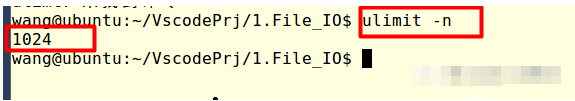
Linux教程之網(wǎng)絡(luò)配置文件與配置方法及常用網(wǎng)絡(luò)操作命令
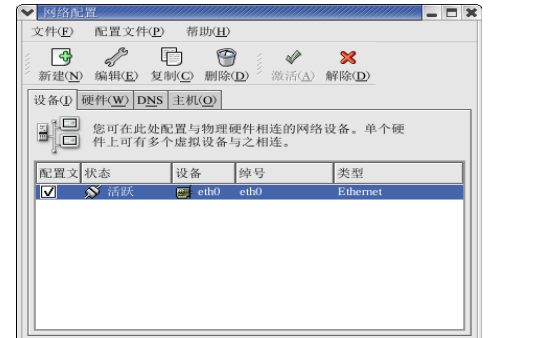
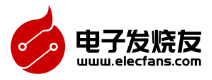
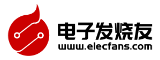


 Linux系統(tǒng)中一些重要的配置文件介紹
Linux系統(tǒng)中一些重要的配置文件介紹
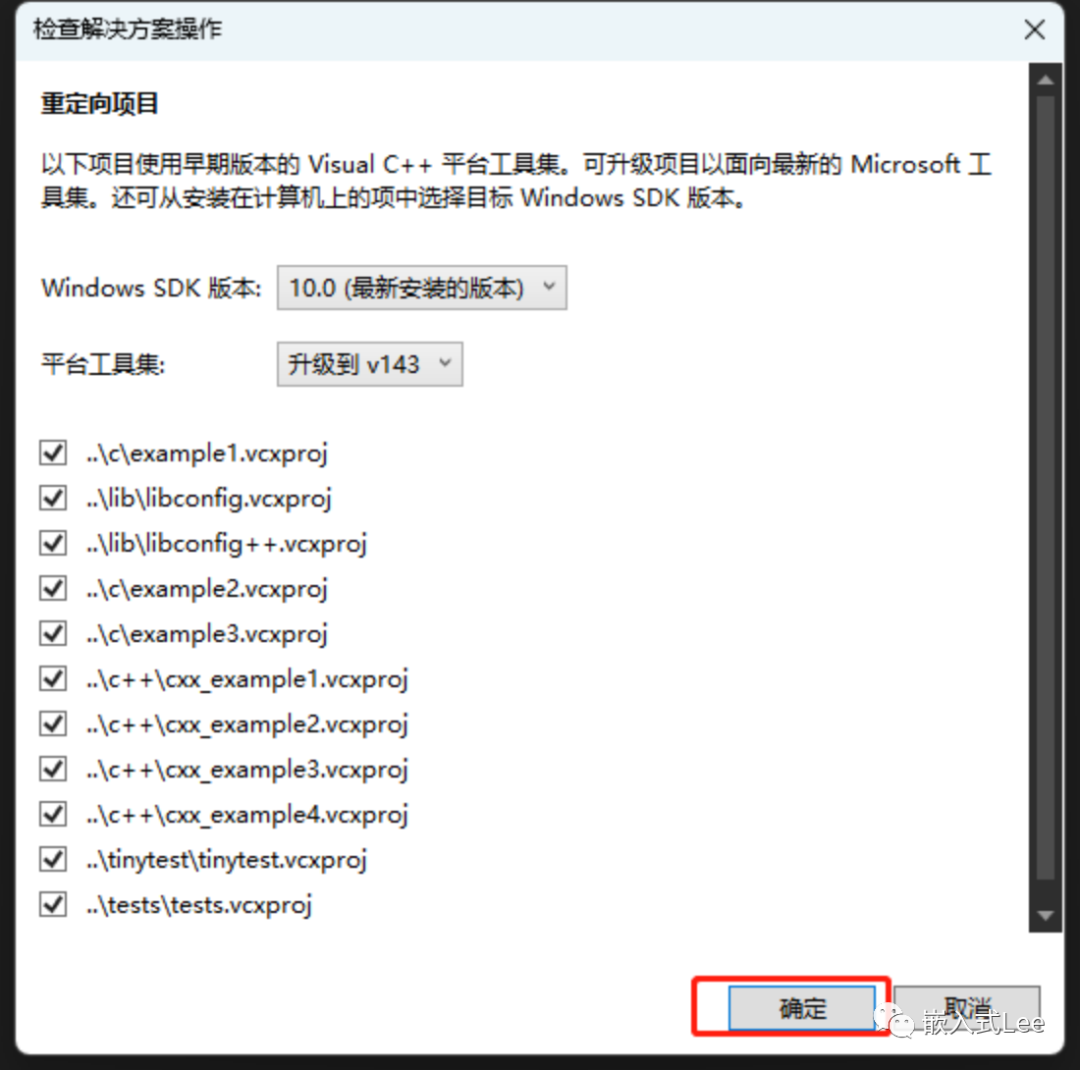
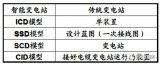









評論