概述
人臉識(shí)別,是基于人的臉部特征信息進(jìn)行身份識(shí)別的一種生物識(shí)別技術(shù)。用攝像機(jī)或攝像頭采集含有人臉的圖像或視頻流,并自動(dòng)在圖像中檢測(cè)和跟蹤人臉,進(jìn)而對(duì)檢測(cè)到的人臉進(jìn)行臉部識(shí)別。

本項(xiàng)目中我們將實(shí)現(xiàn)攝像頭人臉識(shí)別效果,包含人名標(biāo)簽和識(shí)別框,并結(jié)合燈帶的亮燈狀態(tài)制作人臉識(shí)別門禁系統(tǒng)。
(最終效果視頻)
項(xiàng)目基礎(chǔ)
人臉識(shí)別
硬件準(zhǔn)備:
AI主控:LattePanda
輸入輸出設(shè)備:5英寸顯示屏、鍵盤、鼠標(biāo)、攝像頭
人臉信息錄入:
1、雙擊桌面上的“startpage.sh”,打開JupyterLab,切換到“home/lattepanda/桌面/LattePanda&AI項(xiàng)目實(shí)戰(zhàn)/”目錄下,如下圖,檢查一下項(xiàng)目必需的3個(gè)文件;

2、雙擊進(jìn)入“圖片拍攝”文件夾;
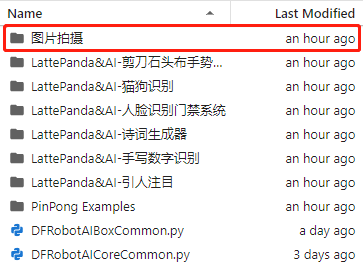
3、雙擊打開程序,修改拍攝的照片數(shù)量,例如for index in range(3);
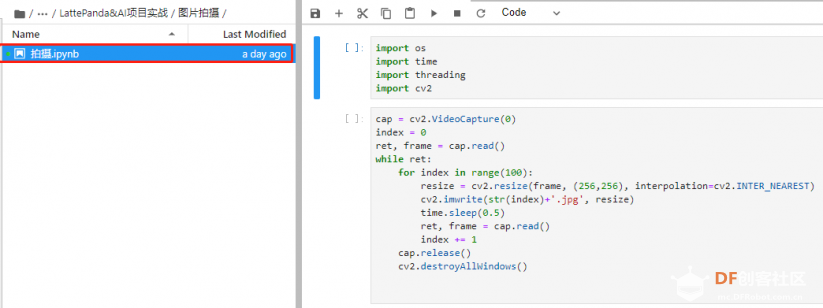
樣例代碼:

4、選擇無其他人、無雜物的背景,正眼看著攝像頭,然后運(yùn)行程序,拍攝的圖片會(huì)在程序同目錄下依次出現(xiàn);

5、雙擊圖片查看拍攝效果;
6、選擇效果最好的一張,重命名為此人的姓名;
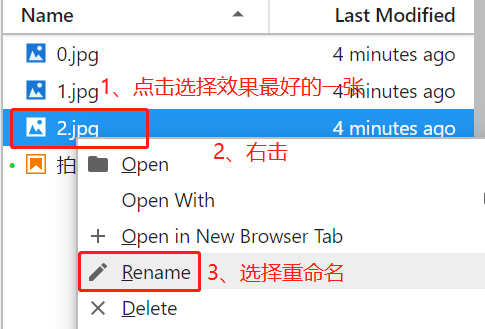
7、將照片復(fù)制到“LattePanda&AI-人臉識(shí)別門禁系統(tǒng)”文件夾下。
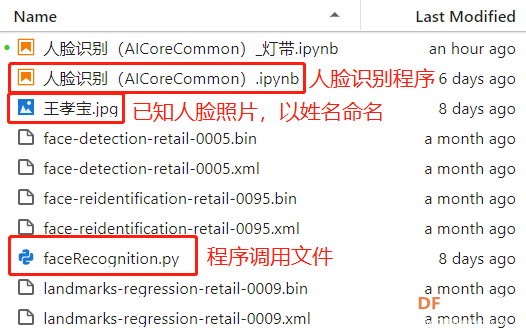
程序編寫:
1、雙擊打開“人臉識(shí)別.ipynb”;
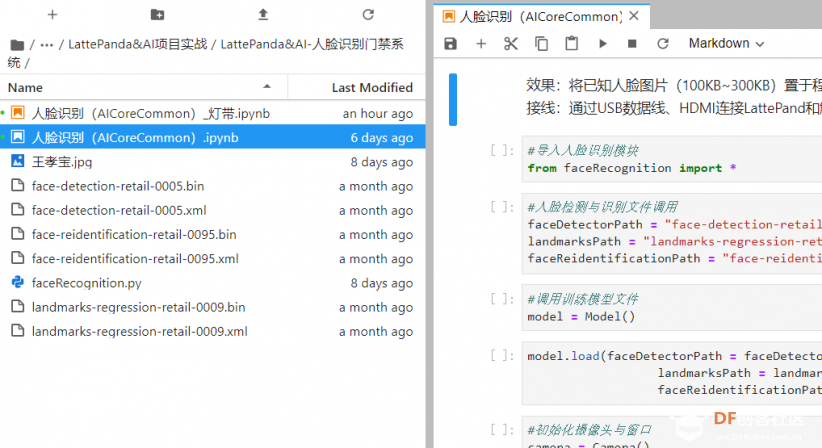
樣例代碼:
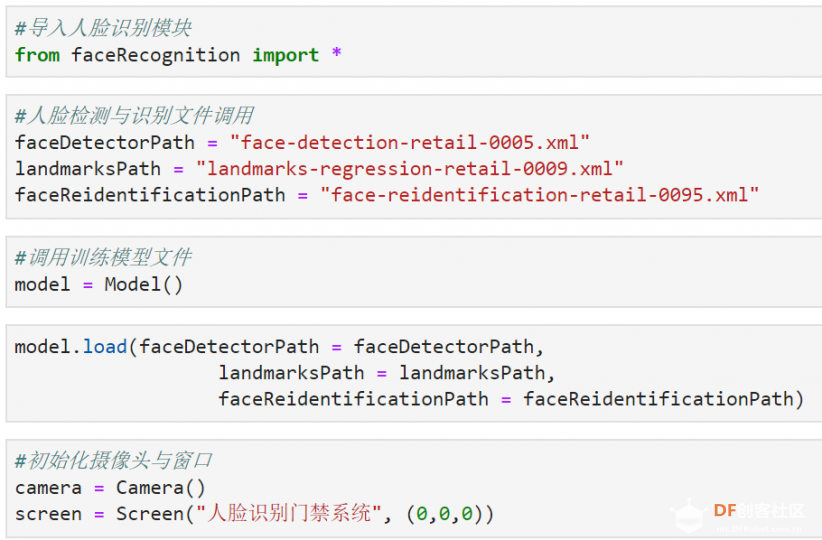
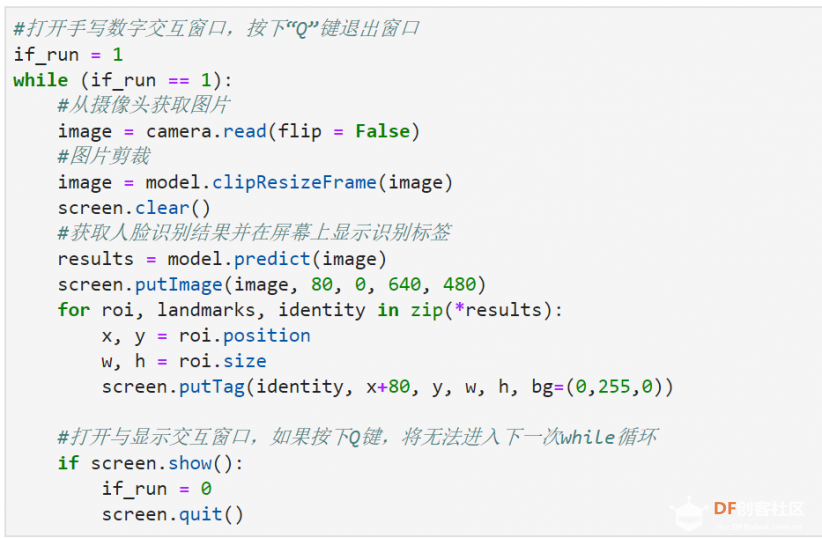
復(fù)制代碼 隱藏代碼
#導(dǎo)入人臉識(shí)別模塊fromfaceRecognition import *#人臉檢測(cè)與識(shí)別文件調(diào)用faceDetectorPath="face-detection-retail-0005.xml"landmarksPath="landmarks-regression-retail-0009.xml"faceReidentificationPath="face-reidentification-retail-0095.xml"#調(diào)用訓(xùn)練模型文件model= Model()model.load(faceDetectorPath = faceDetectorPath,landmarksPath= landmarksPath,faceReidentificationPath= faceReidentificationPath)#初始化攝像頭與窗口camera= Camera()screen= Screen("人臉識(shí)別門禁系統(tǒng)", (0,0,0))#打開手寫數(shù)字交互窗口,按下“Q”鍵退出窗口if_run=1while(if_run ==1):#從攝像頭獲取圖片image= camera.read(flip = False)#圖片剪裁image= model.clipResizeFrame(image)screen.clear()#獲取人臉識(shí)別結(jié)果并在屏幕上顯示識(shí)別標(biāo)簽results= model.predict(image)screen.putImage(image,80,0,640,480)forroi, landmarks, identity in zip(*results):x, y = roi.positionw, h = roi.sizescreen.putTag(identity, x+80, y, w, h, bg=(0,255,0))#打開與顯示交互窗口,如果按下Q鍵,將無法進(jìn)入下一次while循環(huán)ifscreen.show():if_run=0screen.quit()
復(fù)制代碼
2、運(yùn)行程序,當(dāng)執(zhí)行到最后一個(gè)單元格時(shí),會(huì)打開交互窗口。
未識(shí)別到人臉:

檢測(cè)到未知人臉:
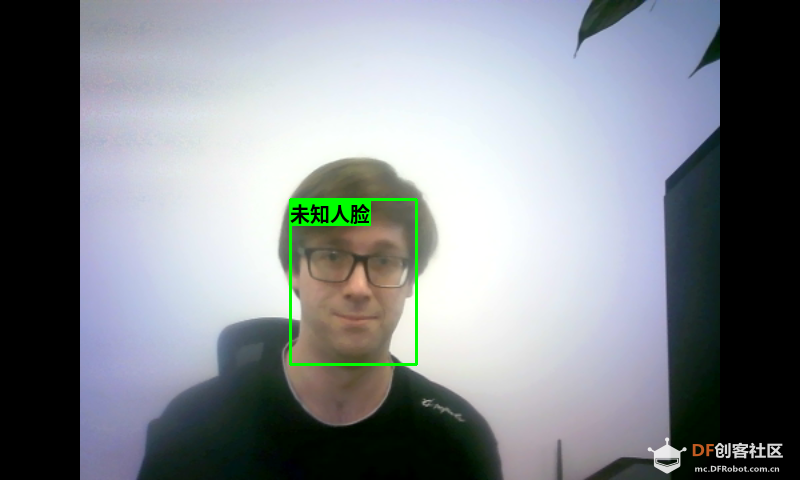
識(shí)別到已知人臉,并顯示此人姓名:
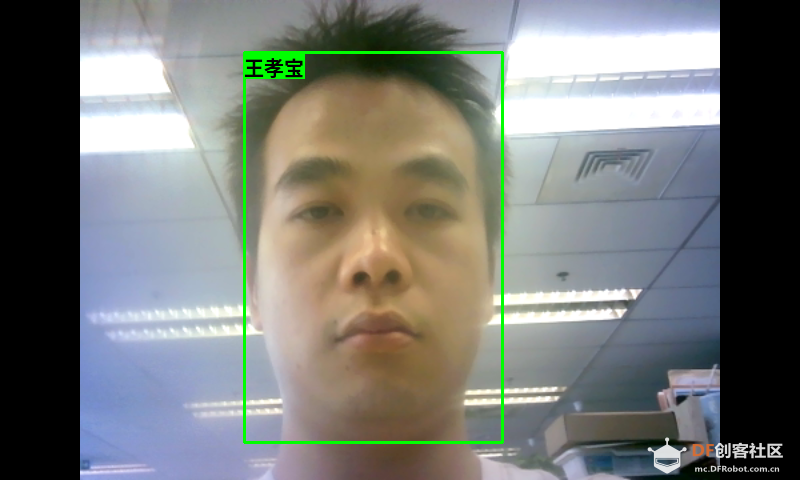
3、按鍵盤上的“Q”鍵可退出交互窗口。
項(xiàng)目進(jìn)階
人臉識(shí)別門禁系統(tǒng)
如果讓人臉作為門禁系統(tǒng)的鑰匙,會(huì)使我們的生活更方便快捷。當(dāng)識(shí)別到主人的人臉時(shí),燈帶亮綠燈,表示準(zhǔn)許進(jìn)入;否則顯示紅燈。
硬件準(zhǔn)備:
主控:Arduino UNO、IO 傳感器擴(kuò)展板 V7.1
模塊:WS2812 RGB 全彩燈帶
硬件連接圖:
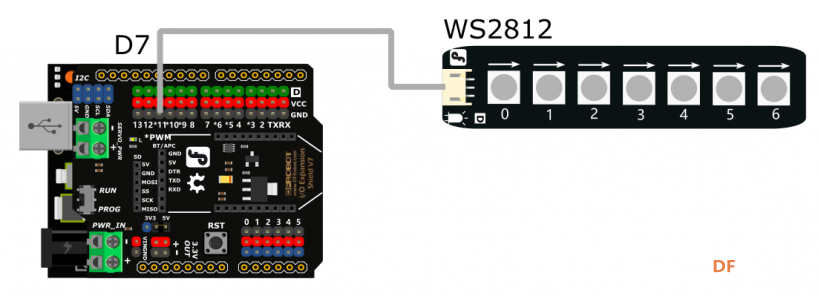
*WS2812上有7個(gè)RGB燈,程序中的np[0]表示第一個(gè)燈,程序中的np[1]表示第二個(gè)燈。
程序編寫:
雙擊打開“人臉識(shí)別_燈帶.ipynb”;
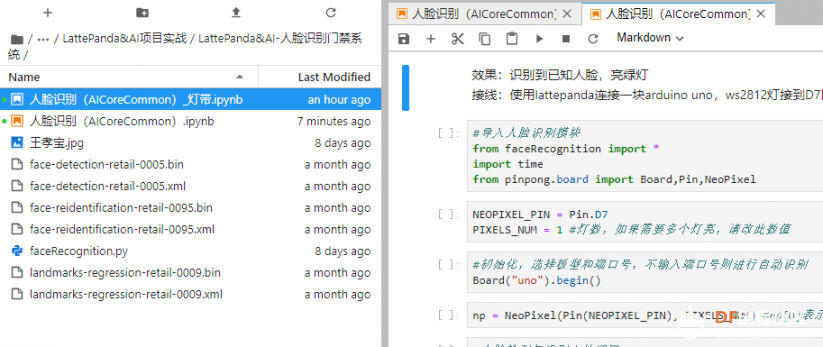
樣例代碼:
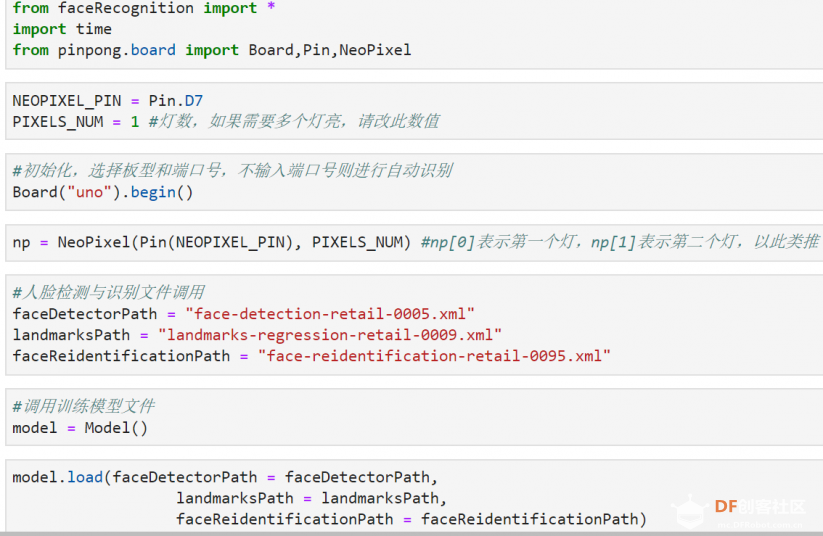
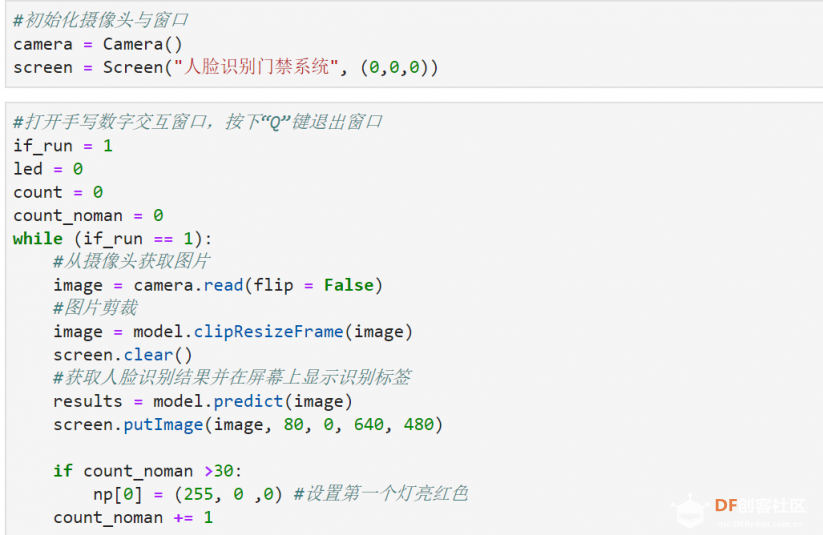
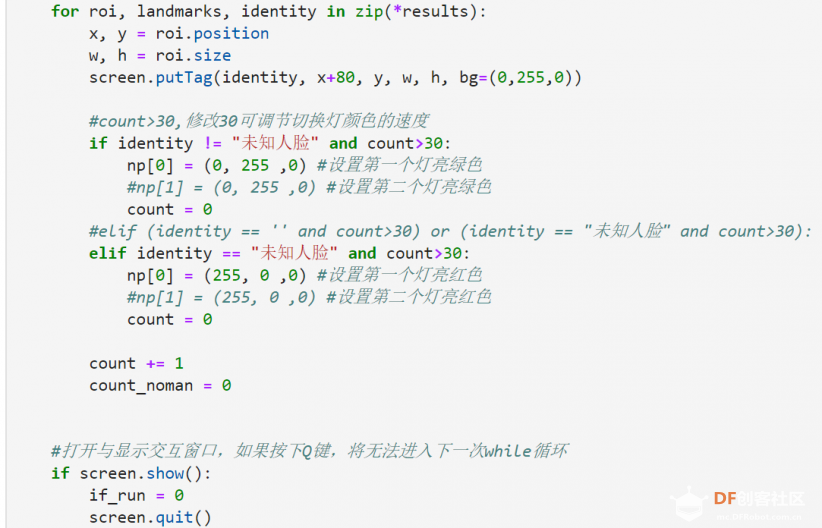
復(fù)制代碼 隱藏代碼
#導(dǎo)入人臉識(shí)別模塊fromfaceRecognition import *importtimefrompinpong.board import Board,Pin,NeoPixelNEOPIXEL_PIN= Pin.D7PIXELS_NUM=1#燈數(shù),如果需要多個(gè)燈亮,請(qǐng)改此數(shù)值#初始化,選擇板型和端口號(hào)Board("uno","/dev/ttyUSB0").begin()np= NeoPixel(Pin(NEOPIXEL_PIN), PIXELS_NUM) #np[0]表示第一個(gè)燈,np[1]表示第二個(gè)燈,以此類推#人臉檢測(cè)與識(shí)別文件調(diào)用faceDetectorPath="face-detection-retail-0005.xml"landmarksPath="landmarks-regression-retail-0009.xml"faceReidentificationPath="face-reidentification-retail-0095.xml"#調(diào)用訓(xùn)練模型文件model= Model()model.load(faceDetectorPath = faceDetectorPath,landmarksPath= landmarksPath,faceReidentificationPath= faceReidentificationPath)#初始化攝像頭與窗口camera= Camera()screen= Screen("人臉識(shí)別門禁系統(tǒng)", (0,0,0))#打開手寫數(shù)字交互窗口,按下“Q”鍵退出窗口if_run=1led=0count=0while(if_run ==1):#從攝像頭獲取圖片image= camera.read(flip = False)#圖片剪裁image= model.clipResizeFrame(image)screen.clear()#獲取人臉識(shí)別結(jié)果并在屏幕上顯示識(shí)別標(biāo)簽results= model.predict(image)screen.putImage(image,80,0,640,480)forroi, landmarks, identity in zip(*results):x, y = roi.positionw, h = roi.sizescreen.putTag(identity, x+80, y, w, h, bg=(0,255,0))#count>30,修改30可調(diào)節(jié)切換燈顏色的速度ifidentity !="未知人臉"and count>30:np[0] = (0,255,0) #設(shè)置第一個(gè)燈亮綠色#np[1] = (0, 255 ,0) #設(shè)置第二個(gè)燈亮綠色count=0elifidentity =="未知人臉"and count>30:np[0] = (255,0,0) #設(shè)置第一個(gè)燈亮紅色#np[1] = (255, 0 ,0) #設(shè)置第二個(gè)燈亮紅色count=0count+=1#打開與顯示交互窗口,如果按下Q鍵,將無法進(jìn)入下一次while循環(huán)ifscreen.show():if_run=0screen.quit()
復(fù)制代碼
運(yùn)行效果:
當(dāng)識(shí)別到已知人臉時(shí),燈帶的第一個(gè)燈亮綠色;
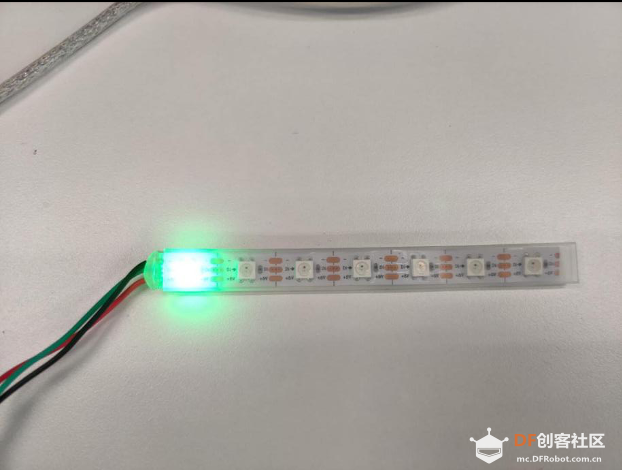
當(dāng)屏幕中沒有人臉或者是未知人臉時(shí),燈帶的第一個(gè)燈亮紅色。
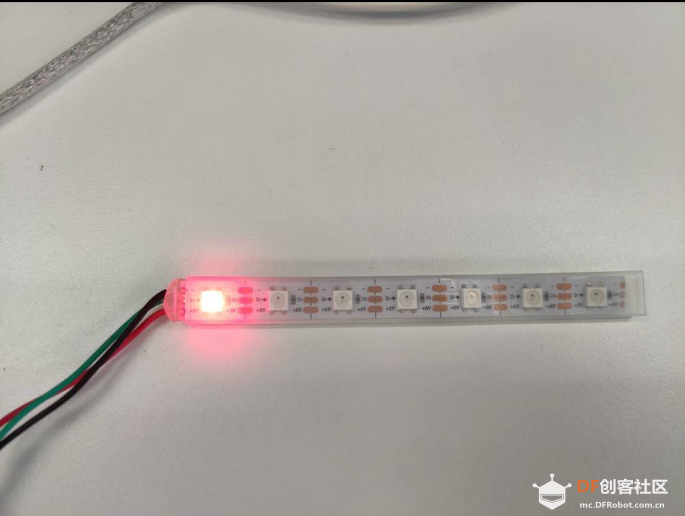
本文轉(zhuǎn)載至:DF創(chuàng)客社區(qū)
原文鏈接:https://mc.dfrobot.com.cn/thread-306871-1-1.html
-
英特爾
+關(guān)注
關(guān)注
61文章
10007瀏覽量
172326 -
操作系統(tǒng)
+關(guān)注
關(guān)注
37文章
6892瀏覽量
123741 -
開發(fā)板
+關(guān)注
關(guān)注
25文章
5121瀏覽量
98189 -
Win10
+關(guān)注
關(guān)注
2文章
710瀏覽量
40146
發(fā)布評(píng)論請(qǐng)先 登錄
相關(guān)推薦
幾款性價(jià)比很不錯(cuò)的門禁人臉識(shí)別系統(tǒng)及其常見應(yīng)用

如何選擇合適的人臉門禁系統(tǒng)?人臉打卡門禁哪款好?

如何提升人臉門禁一體機(jī)的識(shí)別準(zhǔn)確率?

隧道口門禁人臉識(shí)別是一種先進(jìn)的安全管理技術(shù)

隧道門禁人臉識(shí)別系統(tǒng)是專為隧道安全管理設(shè)計(jì)的先進(jìn)技術(shù)系統(tǒng)
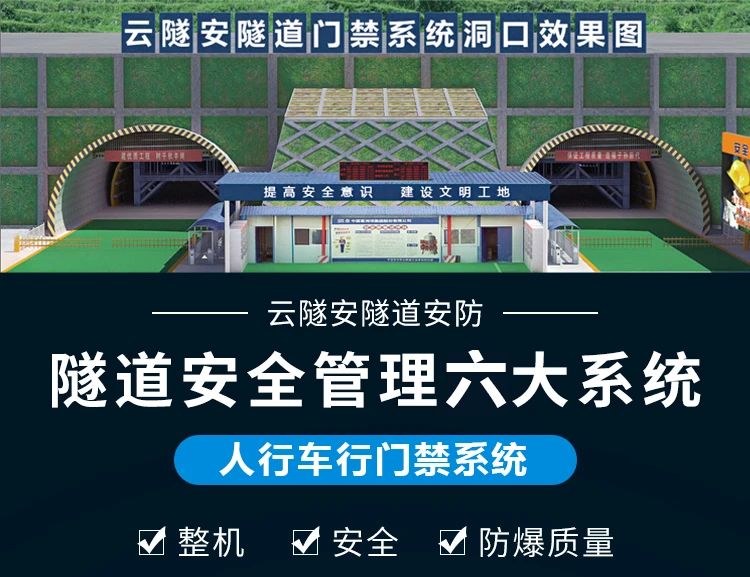
隧道人臉識(shí)別門禁系統(tǒng)應(yīng)用于隧道工程等場(chǎng)所的智能化安全管理系統(tǒng)

如何設(shè)計(jì)人臉識(shí)別的神經(jīng)網(wǎng)絡(luò)
人臉識(shí)別設(shè)備安裝在門上的應(yīng)用和優(yōu)勢(shì)

智能人臉識(shí)別一體機(jī)+門禁考勤解決方案

智能門禁的人臉識(shí)別設(shè)備有哪些功能優(yōu)勢(shì)?


小區(qū)無感人臉識(shí)別門禁攝像機(jī),多人同時(shí)識(shí)別通過 #人臉識(shí)別 #智能攝像機(jī)
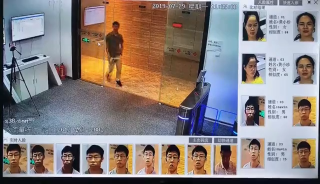
哪些場(chǎng)景要使用到人臉識(shí)別門禁考勤一體機(jī)

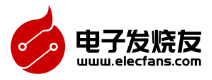
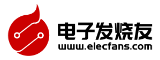


 LattePanda AI-人臉識(shí)別門禁系統(tǒng)
LattePanda AI-人臉識(shí)別門禁系統(tǒng)








評(píng)論