大家在購(gòu)買開發(fā)板后,默認(rèn)開機(jī)進(jìn)入桌面屏幕顯示方向是豎屏,有些用戶想修改為橫屏顯示,本文就用IDO-EVB3568為例,用Debian系統(tǒng)演示如何旋轉(zhuǎn)屏幕顯示方向,此方法適用于所有RK356X系列產(chǎn)品。
IDO-EVB3568開發(fā)板擁有四核A55,主頻高達(dá)2.0G,支持高達(dá)8GB高速LPDDR4,1T算力NPU ,4K H.265硬解碼,4K HDMI2.0顯示輸出,支持雙通道LVDS/eDP/兩路MIPI DSI 等多種顯示接口,支持3屏異顯。板載2路千兆以太網(wǎng),雙頻WIFI+藍(lán)牙,支持5G或4G通信,支持2路USB3.0和7路USB2.0/SATA3.0,5路串口(TTL/RS232/RS485),2路CAN總線。
支持Android11/Debian10/Ubuntu20/Buildroot/麒麟OS/開源鴻蒙等多種操作系統(tǒng)。

解決辦法
手動(dòng)旋轉(zhuǎn)使用xrandr命令實(shí)現(xiàn):
xrandr -o left/right/normal/inverted
left/right/normal/inverted表示4個(gè)方向。
使用xrandr旋轉(zhuǎn)的效果是一次性的,系統(tǒng)重啟后屏幕顯示方向會(huì)還原。 如果要開機(jī)自動(dòng)旋轉(zhuǎn),則需要修改配置文件:/etc/X11/xorg.conf.d/20-modesetting.conf。
Section "Device"
Identifier "Rockchip Graphics"
Driver "modesetting"
### Use Rockchip RGA 2D HW accel
# Option "AccelMethod" "exa"
### Use GPU HW accel
Option "AccelMethod" "glamor"
Option "DRI" "2"
### Set to "always" to avoid tearing, could lead to up 50% performance loss
Option "FlipFB" "always"
### Limit flip rate and drop frames for "FlipFB" to reduce performance lost
# Option "MaxFlipRate" "60"
Option "NoEDID" "true"
Option "UseGammaLUT" "true"
EndSection
Section "Screen"
Identifier "Default Screen"
Device "Rockchip Graphics"
Monitor "Default Monitor"
EndSection
### Valid values for rotation are "normal", "left", "right"
Section "Monitor"
# Identifier "Default Monitor"
Identifier "DSI-1"
Option "Rotate" "left"
EndSection
其中Section "Monitor"下的【Identifier "DSI-1"】表示旋轉(zhuǎn)屏幕DSI-1,【Option "Rotate" "left"】表示向左旋轉(zhuǎn)。這樣修改后,重啟設(shè)備,屏幕旋轉(zhuǎn)設(shè)置生效。
當(dāng)前系統(tǒng)中可用的屏幕ID可通過以下命令查看:
linaro@linaro-alip:~$ sudo cat /sys/kernel/debug/dri/0/summary
Video Port0: ACTIVE
Connector: DSI-1
bus_format[100a]: RGB888_1X24
overlay_mode[0] output_mode[0] color_space[0]
Display mode: 1920x1080p60
clk[148500] real_clk[148500] type[48] flag[a]
H: 1920 2052 2112 2200
V: 1080 1084 1116 1125
Smart0-win0: ACTIVE
win_id: 0
format: XR24 little-endian (0x34325258) SDR[0] color_space[0] glb_alpha[0xff]
rotate: xmirror: 0 ymirror: 0 rotate_90: 0 rotate_270: 0
csc: y2r[0] r2y[0] csc mode[0]
zpos: 0
src: pos[0, 0] rect[1920 x 1080]
dst: pos[0, 0] rect[1920 x 1080]
buf[0]: addr: 0x00000000007e9000 pitch: 7680 offset: 0
Video Port1: ACTIVE
Connector: HDMI-A-1
bus_format[100a]: RGB888_1X24
overlay_mode[0] output_mode[f] color_space[0]
Display mode: 1920x1080p60
clk[148500] real_clk[148500] type[0] flag[5]
H: 1920 2008 2052 2200
V: 1080 1084 1089 1125
Smart1-win0: ACTIVE
win_id: 1
format: XR24 little-endian (0x34325258) SDR[0] color_space[0] glb_alpha[0xff]
rotate: xmirror: 0 ymirror: 0 rotate_90: 0 rotate_270: 0
csc: y2r[0] r2y[0] csc mode[0]
zpos: 1
src: pos[0, 0] rect[1920 x 1080]
dst: pos[0, 0] rect[1920 x 1080]
buf[0]: addr: 0x00000000007e9000 pitch: 7680 offset: 0
審核編輯黃宇
-
嵌入式
+關(guān)注
關(guān)注
5092文章
19177瀏覽量
307653 -
開發(fā)板
+關(guān)注
關(guān)注
25文章
5121瀏覽量
98191
發(fā)布評(píng)論請(qǐng)先 登錄
相關(guān)推薦
Linux系統(tǒng)更換開機(jī)logo方法教程,觸覺智能RK3562開發(fā)板演示

瑞芯微平臺(tái)Android系統(tǒng)串口測(cè)試方法,觸覺智能RK3562開發(fā)板演示

RK3568的顯示問題及其解決方法
Android11修改攝像頭前后置方法,觸覺智能RK3568開發(fā)板演示
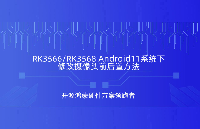
如何在Linux系統(tǒng)實(shí)現(xiàn)屏幕旋轉(zhuǎn)?觸覺智能RK3568鴻蒙開發(fā)板演示

OpenHarmony4.1藍(lán)牙芯片如何適配?觸覺智能RK3568主板SBC3568演示
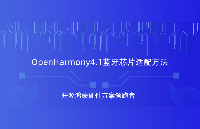
瑞芯微RK3568開發(fā)板Linux編譯報(bào)錯(cuò)404怎么辦?觸覺智能教你輕松解決
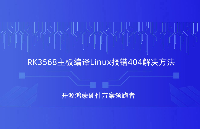
迅為RK3568開發(fā)板/核心板助力實(shí)時(shí)系統(tǒng)!
瑞芯微RK3568鴻蒙開發(fā)板OpenHarmony系統(tǒng)修改cfg文件權(quán)限方法
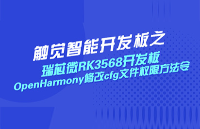
RK3568 編譯sdk技巧

迅為RK3568核心板橋梁監(jiān)測(cè)設(shè)備接口應(yīng)用
基于“中國(guó)芯”RK3568 ARM Cortex-A55教學(xué)實(shí)驗(yàn)箱強(qiáng)勢(shì)首發(fā)

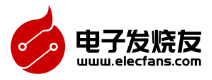
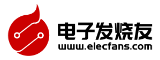


 【觸覺智能分享】RK3568+Debian系統(tǒng)如何旋轉(zhuǎn)屏幕顯示方向
【觸覺智能分享】RK3568+Debian系統(tǒng)如何旋轉(zhuǎn)屏幕顯示方向









評(píng)論