1. 前言
這篇文章是UBOOT命令介紹的下篇,接著上篇文章介紹剩下的幾個命令用法。
主要是涉及的命令是:磁盤分區(qū)、磁盤文件加載、內(nèi)核引導(dǎo)、二進(jìn)制文件加載、跳轉(zhuǎn)命令、磁盤文件系統(tǒng)格式等等。
2. UBOOT命令
2.1 fatls –列出指定目錄下的文件
查看幫助:
TINY4412 # ? fatls
fatls - list files in a directory (default /)
列出一個目錄文件
?
Usage:
fatls [directory]
?
- list files from 'dev' on 'interface' in a 'directory'
復(fù)制代碼[:part]>
參數(shù)說明:
: mmc 或 usb;
dev: 設(shè)備編號;
part: 設(shè)備分區(qū)號;
[directory]: 目錄, 是可選, 可以不寫,不寫默認(rèn) / 目錄
復(fù)制代碼
查看SD卡中的文件列表(查看之前SD需要有完好的分區(qū)才行,可以通過fdisk進(jìn)行分區(qū),從U-BOOT和內(nèi)核地址之后開始分區(qū),防止將U-BOOT和內(nèi)核清除)
TINY4412 # fatls mmc 0 /
Partition1: Start Address(0x71c53a), Size(0x2025c6)
system volume information/
12345/
?
0 file(s), 2 dir(s) 共用兩個目錄,0個文件----進(jìn)過確認(rèn)正確的
復(fù)制代碼
查看子目錄下的文件:
TINY4412 # fatls mmc 0 /12345
Partition1: Start Address(0x71c53a), Size(0x2025c6)
./
../
5567/
?
0 file(s), 3 dir(s)
復(fù)制代碼
2.2 從一個MMC文件系統(tǒng)(fat)中加載一個二進(jìn)制文件到DDR
查看幫助:
TINY4412 # help fatload
fatload - fatload - load binary file from a dos filesystem
?
?
Usage:
fatload [bytes]
- load binary file 'filename' from 'dev' on 'interface'
to address 'addr' from dos filesystem
復(fù)制代碼[:part]>
參數(shù)說明:
: mmc 或 usb;
dev: 設(shè)備編號(可以通過啟動時查看或者列出存儲器);
part: 設(shè)備分區(qū)號;
: DDR 內(nèi)存地址
: 要加載二進(jìn)制文件( 包含完整路徑)
[bytes]:要加載數(shù)據(jù)大小,字節(jié)為單位。可選的,可以不寫, 不寫時候默認(rèn)等于文件大小。
加載文件需要SD或者EMMC有完好的文件系統(tǒng)。
復(fù)制代碼
先將SD卡從開發(fā)板取出(開發(fā)板不要斷電),通過讀卡器插入 PC,復(fù)制一些文件到卡里,然后再重新插入開發(fā)板中 (SD卡拔出來時開發(fā)板不要斷電,目的想測試一下 mmc rescan 命令作用)。SD卡拔掉之后,UBOOT一樣可以運行,因為程序已經(jīng)拷貝到DDR中運行了,只要不斷電U-BOOT就可以正常運行。
文件拷貝完將SD卡再放回開發(fā)板,先不要重新掃描 mmc 設(shè)備,直接輸入 fatls 就會出錯:
TINY4412 # fatls mmc 0
/* 打印錯誤信息,因為開發(fā)板沒有斷電,設(shè)備0是SD卡*/
count: 1
# Tx: Inverter delay / Rx: Inverter delay
?
count: 2
## Tx: Basic delay / Rx: Inverter delay
?
count: 3
## Tx: Inverter delay / Rx: Basic delay
?
count: 4
### Tx: Basic delay / Rx: Basic delay
?
count: 5
# Tx: Disable / Rx: Basic delay
?
count: 6
## Tx: Disable / Rx: Inverter delay
?
count: 7
### Tx: Basic delay / Rx: Disable
?
count: 8
### Tx: Inverter delay / Rx: Disable
mmc read failed ERROR: -19
data.dest: 0xc3cfbbdc
data.blocks: 1
data.blocksize: 512
MMC_DATA_READ
** Can't read from device 0 **
?
** Unable to use mmc 0:1 for fatls **
TINY4412 #
復(fù)制代碼
掃描設(shè)備0,再讀出信息:
TINY4412 # mmc rescan 0 掃描設(shè)備
TINY4412 # fatls mmc 0 列出設(shè)備的文件目錄
?
/* 成功列出了SD卡文件目錄信息*/
Partition1: Start Address(0xa203d2), Size(0x2037b2)
system volume information/
4783928 zimage
277108 u-boot.bin
127245 纇/u-boot.pdf
5268 2015-12-30txt
731729 shell,
- a.pdf
?
5 file(s), 1 dir(s)
復(fù)制代碼
開始測試 fatload 命令:
TINY4412 # fatload mmc 0 48000000 zimage 將 zimage文件加載到DDR的48000000地址處
Partition1: Start Address(0xa203d2), Size(0x2037b2)
reading zimage
?
4783928 bytes read 成功加載文件的大小(字節(jié)單位)
TINY4412 # md.b 48000000 打印出DDR 48000000地址處的數(shù)據(jù)
48000000: 00 00 a0 e1 00 00 a0 e1 00 00 a0 e1 00 00 a0 e1 ................
48000010: 00 00 a0 e1 00 00 a0 e1 00 00 a0 e1 00 00 a0 e1 ................
48000020: 02 00 00 ea 18 28 6f 01 00 00 00 00 38 ff 48 00 .....(o.....8.H.
48000030: 01 70 a0 e1 02 80 a0 e1 00 20 0f e1 03 00 12 e3 .p....... ......
復(fù)制代碼
2.3 cmp --比較內(nèi)存數(shù)據(jù)是否相同
查看幫助
TINY4412 # ? cmp
cmp - memory compare 內(nèi)存比較
?
Usage:
cmp [.b, .w, .l] addr1 addr2 count 格式 注意:count 是用十六進(jìn)制表示
cmp .b :以1個字節(jié)方式
cmp .w :以2 個字節(jié)方式
cmp .l :以4 個字節(jié)方式
?
格式:
Cmp.b 地址1 地址2 比較數(shù)據(jù)的數(shù)量
?
①比較DRR兩個地址數(shù)據(jù)是否相等
TINY4412 # cmp.b 48000000 49000000 10 比較兩個地址數(shù)據(jù)---數(shù)量是10個
byte at 0x48000000 (0x00) != byte at 0x49000000 (0xff)
Total of 0 bytes were the same 共有0字節(jié)是相同的
TINY4412 #
?
?
②從MMC讀取1個扇區(qū)的數(shù)據(jù)到DDR的兩個地址
TINY4412 # mmc read 0 48000000 1 1
?
MMC read: dev # 0, block # 1, count 1 ... 1 blocks read: OK
TINY4412 # mmc read 0 49000000 1 1
?
MMC read: dev # 0, block # 1, count 1 ... 1 blocks read: OK
③再次比較兩個地址的數(shù)據(jù)
TINY4412 # cmp.b 48000000 49000000 10 ( 注意:這里的10是十六進(jìn)制的10 ,轉(zhuǎn)成十進(jìn)制就是16)
Total of 16 bytes were the same 共有16個字節(jié)都是一樣的。
復(fù)制代碼
2.4 mm --地址以自動增加的方式修改內(nèi)存數(shù)據(jù)
查看幫助:
TINY4412 # ? mm
mm - memory modify (auto-incrementing address) 修改內(nèi)存(增加的地址)
?
Usage:
mm [.b, .w, .l] address 格式: address要修改的地址
?
①先將DDR某處數(shù)據(jù)打印出來,方便修改完比較
TINY4412 # md.b 48000000 10
48000000: a3 69 d3 18 e9 7d b9 66 d1 6b d5 6e d4 79 a6 79 .i...}.f.k.n.y.y
?
②修改數(shù)據(jù)
TINY4412 # mm.b 48000000
48000000: a3 ? 5 //把a(bǔ)3 修改為5
48000001: 69 ? 6 //把69 修改為6
48000002: d3 ? 7
48000003: 18 ? 8
48000004: e9 ? 不想修改直接按下<回車鍵>跳過
48000005: 7d ? 9
48000006: b9 ? TINY4412 # 修改完直接按ctrl+c 結(jié)束
?
③再次查看數(shù)據(jù)
TINY4412 # md.b 48000000 10
48000000: 05 06 07 08 e9 09 b9 66 d1 6b d5 6e d4 79 a6 79 .......f.k.n.y.y 修改之后的數(shù)據(jù)
?
將修改之前的數(shù)據(jù)與修改之后的比較,發(fā)現(xiàn)已經(jīng)修改成功!
其他類似命令:
mm.w:一次修改 2 字節(jié)
mm.l:一次修改 4 字節(jié)
復(fù)制代碼
2.5 cp –內(nèi)存拷貝
查看幫助:
TINY4412 # ? cp
cp - memory copy 內(nèi)存復(fù)制
?
Usage: 用法格式
cp [.b, .w, .l] source target count 注意這里的數(shù)量是用16進(jìn)制表示的
格式:cp.b 源地址 目標(biāo)地址 數(shù)量
①讀出DDR兩個地址的數(shù)據(jù),方便后面比較
TINY4412 # md.b 45000000 10 顯示數(shù)據(jù)
45000000: ff ff ff ff ff ff ff ff ff ff ff ff ff ff ff ff ................
TINY4412 # md.b 49000000 10 顯示數(shù)據(jù)
49000000: a3 69 d3 18 e9 7d b9 66 d1 6b d5 6e d4 79 a6 79 .i...}.f.k.n.y.y
?
?
②將DDR的4900000地址前10個字節(jié)拷貝到45000000地址處
TINY4412 # cp 49000000 45000000 10
?
③將兩處地址的數(shù)據(jù)再顯示出來
TINY4412 # md.b 45000000 10
45000000: a3 69 d3 18 e9 7d b9 66 d1 6b d5 6e d4 79 a6 79 .i...}.f.k.n.y.y
TINY4412 # md.b 49000000 10
49000000: a3 69 d3 18 e9 7d b9 66 d1 6b d5 6e d4 79 a6 79 .i...}.f.k.n.y.y
拷貝之后,將兩處地址數(shù)據(jù)再次比較,兩邊數(shù)據(jù)是一樣的。
復(fù)制代碼
2.6 loady - 使用串口下載二進(jìn)制數(shù)據(jù)到內(nèi)存中
U-BOOT支持的串口傳輸模式:
loadb - load binary file over serial line (kermit mode)
loads - load S-Record file over serial line
loady - load binary file over serial line (ymodem mode)
復(fù)制代碼
串口下載文件到DDR,上面是U-BOOT支持串口的3種傳輸模式。
CRT串口終端支持的協(xié)議:
查看幫助:
TINY4412 # ? loady
Unknown command '' - try 'help' without arguments for list of all known commands
?
loady - load binary file over serial line (ymodem mode)
用在串行線加載二進(jìn)制文件(ymodem模式)
?
Usage:
loady [ off ] [ baud ]
- load binary file over serial line with offset 'off' and baudrate 'baud'
參數(shù)說明:
[ off ]: DDR 內(nèi)存地址, 可選。
[ baud ]:使用多快的波特率下載, 可選,不填就表示默認(rèn)的115200波特率。
示例:
loady 0x40000000 115200
復(fù)制代碼
測試loady命令:
(1)下載文件到內(nèi)存
TINY4412 # loady 40000000 下載文件到DDR 40000000地址
## Ready for binary (ymodem) download to 0x40000000 at 0 bps...
復(fù)制代碼
(2)對比數(shù)據(jù)內(nèi)容
(3)執(zhí)行代碼
上面下載的bin文件是一個按鍵的裸機(jī)程序,可以用go命令跳轉(zhuǎn)到指定地址去執(zhí)行下載的代碼。
TINY4412 # go 40000000
## Starting application at 0x40000000 ...
跳轉(zhuǎn)過去之后,按下按鍵測試! 測試結(jié)果正常,按鍵程序可以正常執(zhí)行。
復(fù)制代碼
2.7 go–CPU 跳轉(zhuǎn)到指定的地址執(zhí)行代碼
一旦 go 指令執(zhí)行后, CPU 就會去執(zhí)行指定地址處的代碼。
查看幫助:
TINY4412 # ? go
go - start application at address 'addr'
在addr處啟動應(yīng)用程序
?
Usage:
go addr [arg ...]
- start application at address 'addr'
passing 'arg' as arguments 作為參數(shù)傳遞的參數(shù)
復(fù)制代碼
測試go命令
將SD卡第一個扇區(qū)數(shù)據(jù)讀到DDR內(nèi)存中等待執(zhí)行。讀8個扇區(qū)
TINY4412 # mmc read 0 45000000 1 8
?
MMC read: dev # 0, block # 1, count 8 ... 8 blocks read: OK
?
跳轉(zhuǎn)到45000000地址去執(zhí)行程序
TINY4412 # go 45000000
## Starting application at 0x45000000 ... 開始執(zhí)行地址處的代碼,因為扇區(qū)1開始存放的是BL1代碼,重新執(zhí)行啟動了UBOOT
OK
?
U-Boot 2010.12 (Jan 01 2016 - 02:37:55) for TINY4412
?
CPU: S5PC220 [Samsung SOC on SMP Platform Base on ARM CortexA9]
APLL = 1400MHz, MPLL = 800MHz
?
Board: TINY4412
DRAM: 1023 MiB
...........................................................................................................
復(fù)制代碼
2.8 打開關(guān)閉emmc設(shè)備引導(dǎo)分區(qū)
查看幫助:
TINY4412 # ? emmc
emmc - Open/Close eMMC boot Partition 打開/關(guān)閉emmc引導(dǎo)分區(qū)
?
Usage:
emmc open
emmc close
?
對設(shè)備讀寫操作,需要先打開,讀寫完畢,再關(guān)閉。
示例:
emmc close 1 打開設(shè)備1
emmc open 1 關(guān)閉設(shè)備1
?
emmc close 0 打開設(shè)備0
emmc open 0 關(guān)閉設(shè)備0
復(fù)制代碼
2.9 movi 子系統(tǒng)----從MMC向DDR讀寫數(shù)據(jù)
該指令在產(chǎn)品發(fā)布時需要用到,用來固化內(nèi)核和UBOOT。
查看幫助:
TINY4412 # ? movi
movi - movi - sd/mmc r/w sub system for SMDK board
?
Usage:
movi init - Initialize moviNAND and show card info
movi read zero {fwbl1 | u-boot} {device_number} {addr} - Read data from sd/mmc 讀取數(shù)據(jù)從sd / mmc
movi write zero {fwbl1 | u-boot} {device_number} {addr} - Read data from sd/mmc 讀取數(shù)據(jù)從sd / mmc
movi read {u-boot | kernel} {device_number} {addr} - Read data from sd/mmc 讀取數(shù)據(jù)從sd / mmc
movi write {fwbl1 | u-boot | kernel} {device_number} {addr} - Write data to sd/mmc 寫入數(shù)據(jù)到sd / mmc
movi read rootfs {device_number} {addr} [bytes(hex)] - Read rootfs data from sd/mmc by size 從sd/mmc讀取rootfs數(shù)據(jù)大小
movi write rootfs {device_number} {addr} [bytes(hex)] - Write rootfs data to sd/mmc by size 寫rootfs sd/mmc的數(shù)據(jù)大小
movi read {sector#} {device_number} {bytes(hex)} {addr} - instead of this, you can use "mmc read"
movi write {sector#} {device_number} {bytes(hex)} {addr} - instead of this, you can use "mmc write"
復(fù)制代碼
(1)把 sd 卡中 u-boot 的第一階段的 bl1 數(shù)據(jù)復(fù)制到內(nèi)存,然后再寫入 emmc 對應(yīng)位置
movi read fwbl1 0 40000000; //從SD(設(shè)備編號為)拷貝bl1到DDR內(nèi)存地址
emmc open 1; //打開EMMC設(shè)備
movi write zero fwbl1 1 40000000; //將DDR地址處數(shù)據(jù)寫入到EMMC對應(yīng)位置
emmc close 1; //關(guān)閉EMMC設(shè)備
復(fù)制代碼
用法示例:
TINY4412 # movi read fwbl1 0 40000000;
reading FWBL1 ..device 0 Start 1, Count 16
MMC read: dev # 0, block # 1, count 16 ... 16 blocks read: OK 從SD卡第1個扇區(qū)開始讀,連續(xù)讀16個扇區(qū)
completed
TINY4412 # emmc open 1;
eMMC OPEN Success.!!
!!!Notice!!!
!You must close eMMC boot Partition after all image writing!
!eMMC boot partition has continuity at image writing time.!
!So, Do not close boot partition, Before, all images is written.!
TINY4412 # movi write zero fwbl1 1 40000000;
writing FWBL1 ..device 1 Start 0, Count 16
MMC write: dev # 1, block # 0, count 16 ... 16 blocks written: OK 從EMMC第0個扇區(qū)寫,連續(xù)寫16個扇區(qū)
completed
TINY4412 # emmc close 1;
eMMC CLOSE Success.!!
?
因為SD卡的特性,第0個扇區(qū)不能使用,數(shù)據(jù)只能從第1個扇區(qū)開始存放。
EMMC可以直接從第0個扇區(qū)存放數(shù)據(jù)。
所以-----EMMC的第0個扇區(qū)相當(dāng)于SD卡的第1個扇區(qū)
復(fù)制代碼
(2)把sd卡中u-boot的BL2 數(shù)據(jù)復(fù)制到內(nèi)存,然后再寫入 emmc 對應(yīng)位置
movi read bl2 0 40000000; //從SD(設(shè)備編號為0)拷貝bl2到DDR內(nèi)存地址
emmc open 1; //打開EMMC設(shè)備
movi write zero bl2 1 40000000; //將DDR地址處數(shù)據(jù)寫入到EMMC對應(yīng)位置
emmc close 1; //關(guān)閉EMMC設(shè)備
復(fù)制代碼
示例:
TINY4412 # movi read bl2 0 40000000
reading BL2 ..device 0 Start 17, Count 32
MMC read: dev # 0, block # 17, count 32 ... 32 blocks read: OK //從SD卡的第17個扇區(qū)開始讀,連續(xù)讀32個扇區(qū)。
//查看UBOOT燒寫腳本可知,BL2是從SD卡第17扇區(qū)開始燒寫的
completed
TINY4412 # emmc open 1
eMMC OPEN Success.!!
!!!Notice!!!
!You must close eMMC boot Partition after all image writing!
!eMMC boot partition has continuity at image writing time.!
!So, Do not close boot partition, Before, all images is written.!
TINY4412 # movi write zero bl2 1 40000000
writing BL2 ..device 1 Start 16, Count 32
MMC write: dev # 1, block # 16, count 32 ... 32 blocks written: OK //向EMMC的第17個扇區(qū)開始寫,連續(xù)寫32個扇區(qū)。
completed
TINY4412 # emmc close 1
eMMC CLOSE Success.!!
復(fù)制代碼
(3)把 sd 卡中 u-boot 復(fù)制到內(nèi)存,然后再寫入 emmc 對應(yīng)位置
movi read u-boot 0 40000000; 將SD卡的U-BOOT.Bin讀到DDR內(nèi)存空間
emmc open 1; 打開EMMC設(shè)備
movi write zero u-boot 1 40000000; 將DDR的數(shù)據(jù)寫入EMMC設(shè)備
emmc close 1; 關(guān)閉EMMC
復(fù)制代碼
示例:
TINY4412 # movi read u-boot 0 40000000
reading bootloader..device 0 Start 49, Count 656
MMC read: dev # 0, block # 49, count 656 ... 656 blocks read: OK 從SD卡第49個扇區(qū)開始,讀取656個扇區(qū)到DDR內(nèi)存
completed
TINY4412 # emmc open 1
eMMC OPEN Success.!!
!!!Notice!!!
!You must close eMMC boot Partition after all image writing!
!eMMC boot partition has continuity at image writing time.!
!So, Do not close boot partition, Before, all images is written.!
TINY4412 # movi write zero u-boot 1 40000000
writing bootloader..device 1 Start 48, Count 656
MMC write: dev # 1, block # 48, count 656 ... 656 blocks written: OK 向EMMC的第49個扇區(qū),連續(xù)寫入656個扇區(qū)到DDR內(nèi)存
completed
TINY4412 # emmc close 1
eMMC CLOSE Success.!!
復(fù)制代碼
(4)把 sd 卡中 u-boot 安全加密數(shù)據(jù)復(fù)制到內(nèi)存,然后再寫入 emmc 對應(yīng)位置
movi read tzsw 0 40000000; 將安全加密數(shù)據(jù)拷貝到DDR
emmc open 1; 打開EMMC設(shè)備
movi write zero tzsw 1 40000000; 將DDR數(shù)據(jù)寫入EMMC
emmc close 1; 關(guān)閉EMMC設(shè)備
復(fù)制代碼
示例:
TINY4412 # movi read tzsw 0 40000000
reading 0 TrustZone S/W.. Start 705, Count 320
MMC read: dev # 0, block # 705, count 320 ... 320 blocks read: OK 從SD卡的第705個扇區(qū)開始,連續(xù)讀取320個扇區(qū)到DDR
Completed 安全加密數(shù)據(jù)是從SD的705個扇區(qū)存放的
TINY4412 # emmc open 1
eMMC OPEN Success.!!
!!!Notice!!!
!You must close eMMC boot Partition after all image writing!
!eMMC boot partition has continuity at image writing time.!
!So, Do not close boot partition, Before, all images is written.!
TINY4412 # movi write zero tzsw 1 40000000;
writing 1 TrustZone S/W.. Start 704, Count 320
MMC write: dev # 1, block # 704, count 320 ... 320 blocks written: OK 寫入EMMC
completed
TINY4412 # emmc close 1
eMMC CLOSE Success.!!
復(fù)制代碼
(5)把 sd 卡中內(nèi)核數(shù)據(jù)復(fù)制到內(nèi)存,然后再寫入 emmc 對應(yīng)位置
movi read kernel 0 40000000; 將SD卡的內(nèi)核數(shù)據(jù)讀到DDR內(nèi)存中
movi write kernel 1 40000000; 將DDR的數(shù)據(jù)寫入EMMC中
復(fù)制代碼
示例:
TINY4412 # movi read kernel 0 40000000
reading kernel..device 0 Start 1057, Count 12288
MMC read: dev # 0, block # 1057, count 12288 ... 12288 blocks read: OK 從SD卡1057扇區(qū)開始,連續(xù)讀12288個扇區(qū)到DDR
completed
TINY4412 # movi write kernel 1 40000000
writing kernel..device 1 Start 1057, Count 12288
MMC write: dev # 1, block # 1057, count 12288 ... 12288 blocks written: OK將DDR的數(shù)據(jù)寫入EMMC,從1057開始寫,連續(xù)寫12288個扇區(qū)
completed
復(fù)制代碼
2.10 movi 精簡命令-一鍵拷貝
將UBOOT和內(nèi)核數(shù)據(jù)固化到EMMC精簡命令:
movi r f 0 40008000;emmc open 1;movi w z f 1 40008000;emmc close 1;
movi r b 0 40008000;emmc open 1;movi w z b 1 40008000;emmc close 1;
movi r u 0 40008000;emmc open 1;movi w z u 1 40008000;emmc close 1;
movi r t 0 40008000;emmc open 1;movi w z t 1 40008000;emmc close 1;
movi r k 0 40008000;movi w k 1 40008000;
復(fù)制代碼
2.11 bootcmd命令的使用
bootcmd命令是設(shè)置U-BOOT啟動成功后執(zhí)行的命令代碼。
示例:
set bootcmd 'mmc read 0 40000000 421 1;md.b 40000000'
?
格式:setenv ‘ 需要執(zhí)行的命令’
Save //保存設(shè)置
復(fù)制代碼
2.12 執(zhí)行二進(jìn)制文件-->bootm命令
bootm命令是用來引導(dǎo)經(jīng)過U-Boot的工具mkimage打包后的kernel image的。
查看幫助:
TINY4412 # ? bootm
bootm - boot application image from memory //bootm從內(nèi)存中啟動應(yīng)用程序
?
Usage:
bootm [addr [arg ...]]
- boot application image stored in memory
passing arguments 'arg ...'; when booting a Linux kernel,
'arg' can be the address of an initrd image
//傳遞參數(shù)的參數(shù)…”;當(dāng)引導(dǎo)Linux內(nèi)核,“參數(shù)”可以是映像文件的地址
?
Sub-commands to do part of the bootm sequence. The sub-commands must be
issued in the order below (it's ok to not issue all sub-commands):
start [addr [arg ...]]
loados - load OS image 加載操作系統(tǒng)映像
cmdline - OS specific command line processing/setup 操作系統(tǒng)特定的命令行處理/設(shè)置
bdt - OS specific bd_t processing 操作系統(tǒng)特定bd_t處理
prep - OS specific prep before relocation or go
go - start OS 啟動操作系統(tǒng)
復(fù)制代碼
示例:
(1)直接引導(dǎo)內(nèi)核
TINY4412 # mmc read 0 40007fc0 421 3000
將SD卡內(nèi)核讀到DDR內(nèi)存空間----內(nèi)核映像是從SD卡1057扇區(qū)開始存放的,連續(xù)占用了12288個扇區(qū)
(注意: 421是0x421 3000是0x3000)
MMC read: dev # 0, block # 1057, count 12288 ... 12288 blocks read: OK
?
TINY4412 # bootm 40007fc0 執(zhí)行DDR--40007fc0地址處的二進(jìn)制文件
Boot with zImage
?
Starting kernel ...
?
Uncompressing Linux... done, booting the kernel.
復(fù)制代碼
(2)設(shè)置UBOOT啟動成功自動引導(dǎo)內(nèi)核
TINY4412 # setenv bootcmd 'mmc read 0 40007fc0 421 3000;bootm 40007fc0' U-BOOT啟動成功之后自動執(zhí)行
TINY4412 # save 保存設(shè)置
或者使用bootcmd=movi read kernel 0 40008000;movi read rootfs 0 41000000 100000;bootm 40008000 41000000
復(fù)制代碼
2.13 分區(qū)命令-fdisk
查看幫助:
TINY4412 # ? fdisk
fdisk - fdisk for sd/mmc. //硬盤分區(qū)工具
Usage:
fdisk -p - print partition information //打印分區(qū)信息
fdisk -c []
- create partition //創(chuàng)建分區(qū)(分區(qū)單位是M)
復(fù)制代碼
(1)查看分區(qū)信息示例
TINY4412 # fdisk -p 0 //查看SD卡分區(qū)信息
?
分區(qū) 大小 扇區(qū)開始地址 扇區(qū)數(shù)量(512字節(jié)一個扇區(qū)) 分區(qū)ID名稱
partion # size(MB) block start # block count partition_Id
1 1028 7456058 2106822 0x06
4 0 28049408 441 0x00
復(fù)制代碼
(2)給SD卡分區(qū)示例
(分區(qū)時--會自行在SD卡開頭大約66M后的空間開始分區(qū),因為開頭部分需要用來存放內(nèi)核與U-BOOT)
TINY4412 # fdisk -c 0 320 2057 520 //給SD卡分區(qū), -c 表示分區(qū)
fdisk is completed //提示分區(qū)完成
?
分區(qū) 大小 扇區(qū)開始地址 扇區(qū)數(shù)量(512字節(jié)一個扇區(qū)) 分區(qū)ID名稱
partion # size(MB) block start # block count partition_Id
1 4416 6090216 9045762 0x0C
2 320 134343 656788 0x83
3 2062 791131 4224341 0x83
4 524 5015472 1074744 0x83
復(fù)制代碼
2.14 指定EMMC的分區(qū)文件系統(tǒng)格式
U-BOOT支持格式化的文件系統(tǒng)格式:
fatformat- fatformat - disk format by FAT32
ext3format- ext3format - disk format by ext3
ext2format- ext2format - disk format by ext2
復(fù)制代碼
查看 fatformat命令使用幫助:
TINY4412 # ? fatformat
fatformat - fatformat - disk format by FAT32
指定磁盤的格式位FAT32
?
Usage:
fatformat 用法格式
- format by FAT32 on 'interface'
?
其他兩個命令,用法一樣!
復(fù)制代碼(only>
(1)指定分區(qū)命令-用法示例
fatformat mmc 0:1 //表示將第0個盤的第一個分區(qū)初始化為 fat
ext3format mmc 0:2 //表示將第0個盤的第二個分區(qū)初始化為 ext3
ext2format mmc 0:3 //表示將第0個盤的第三個分區(qū)初始化為 ext2
ext3format mmc 0:4 //表示將第0個盤的第四個分區(qū)初始化為 ext3
(2)SD卡分區(qū)文件系統(tǒng)格式化完畢,將SD卡插入電腦,查看SD卡的分區(qū)信息
(3)將SD卡掛載進(jìn)虛擬機(jī),查看設(shè)備節(jié)點。
審核編輯:湯梓紅
-
Linux
+關(guān)注
關(guān)注
87文章
11345瀏覽量
210403 -
命令
+關(guān)注
關(guān)注
5文章
696瀏覽量
22112 -
Uboot
+關(guān)注
關(guān)注
4文章
125瀏覽量
28350
發(fā)布評論請先 登錄
相關(guān)推薦
Linux常用命令介紹
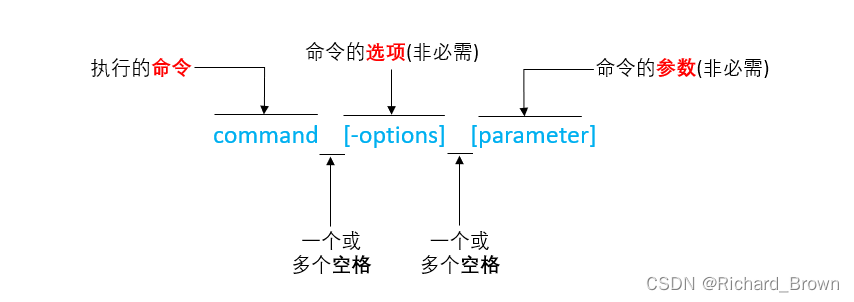
了解嵌入式系統(tǒng)的應(yīng)用以及Linux系統(tǒng)的結(jié)構(gòu)和常用命令
周立功嵌入式Linux開發(fā)教程上冊PDF電子書免費下載
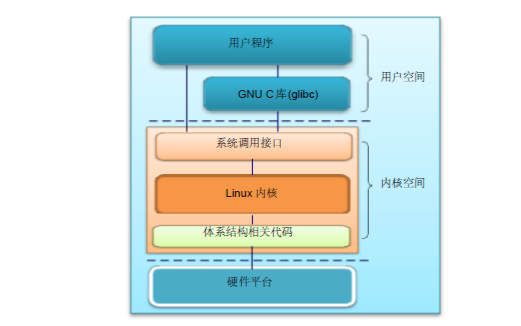
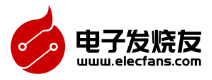
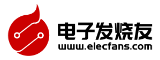


 嵌入式Linux開發(fā)-uboot常用命令介紹(下篇)
嵌入式Linux開發(fā)-uboot常用命令介紹(下篇)
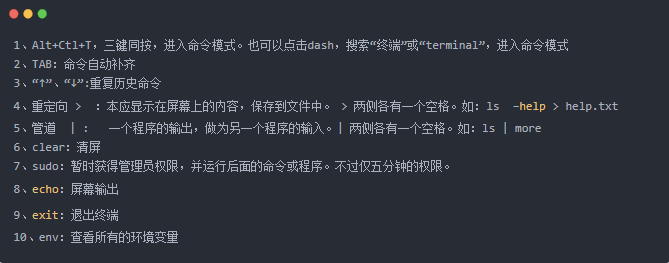








評論