本文主要介紹Xilinx FPGA的配置模式,主要包括Master/Slave模式,Serial/SelectMAP模式,JTAG模式等。其中7系列只有Logic部分,其配置相關功能引腳全部連接到FPGA端的特定bank上;Zynq 7000系列既有PL部分,也有PS部分,其JTAG從PL側引出,其余配置相關引腳全部從PS側引出;Zynq UltraScale+系列也有PL部分和PS部分,但其配置相關功能引腳全部從PS側引出。
1、7系列配置
7系列FPGA支持的配置模式如下表所以,每一個系列的bank位置不一樣,接口電壓也不一樣。
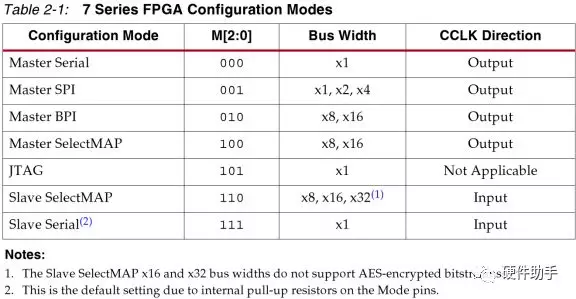
每一種模式下對應的引腳定義如下表所示:
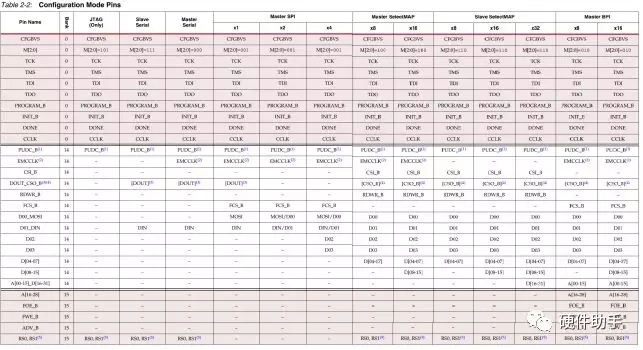
每一個配置引腳的定義此文不再一一羅列,詳細參見UG470中的表2-4。其中配置bank的電壓選擇引腳詳細介紹如下:
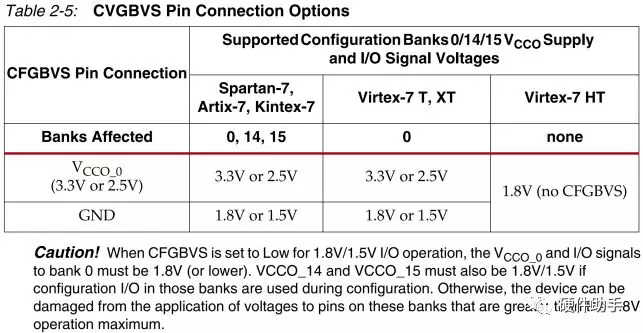
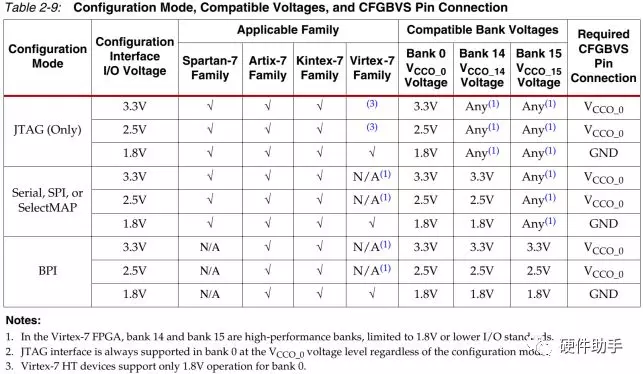
具體的配置模式較多,每一種都有連接示意圖,詳細可參見UG470的圖2-2(Slave Serial Mode)、圖2-5(Single Slave Device SelectMAP Mode)、圖2-12(Master SPI x1/x2 Mode)、圖2-14(Master SPI x4 Mode)、圖2-17(Master BPI Mode-Asynchronous)、圖2-20(Master BPI Mode-Synchronous)。另外Master Serial Mode和Slave Serial Mode一樣,只是CCLK由FPGA產生。
2、UltraScale系列配置
UltraScale系列FPGA的配置和7系列的類似,主要區別如下表所示:
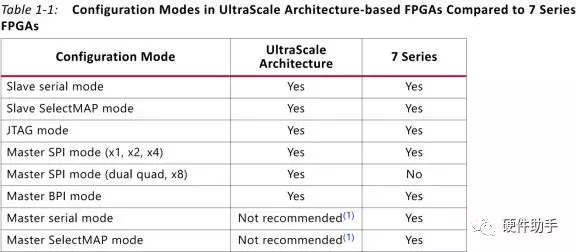
其支持的配置模式如下表所示:
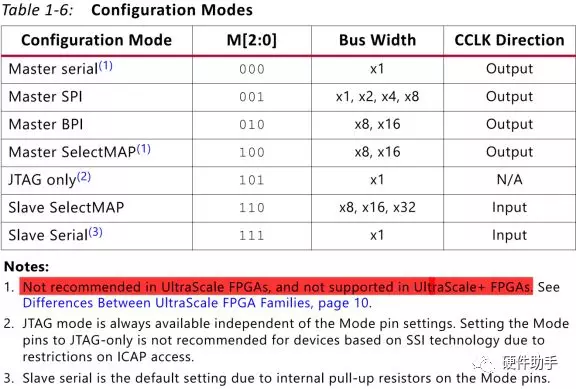
每一種模式下對應的引腳定義如下表所示:

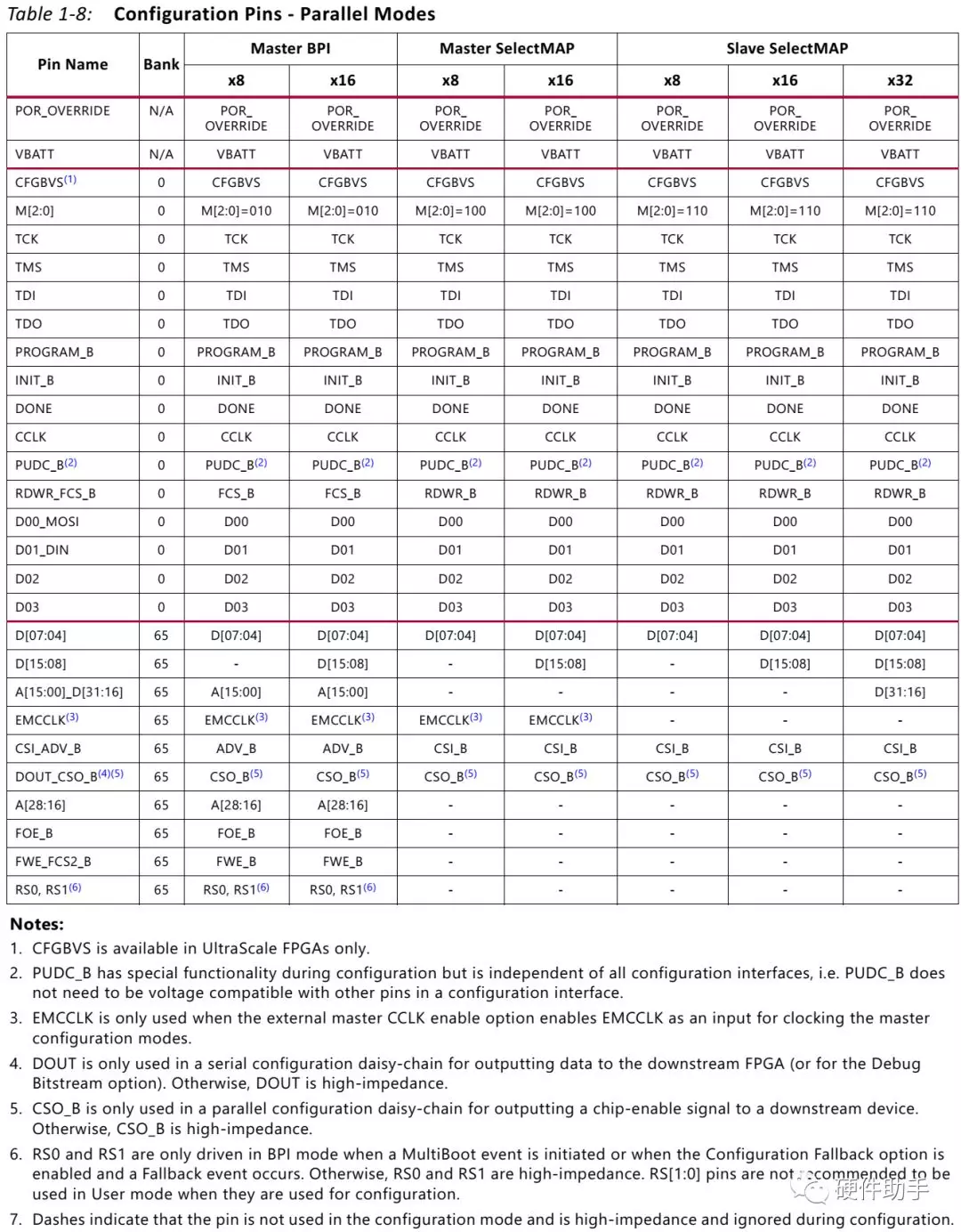
每一個配置引腳的定義此文不再一一羅列,詳細參見UG570中的表1-9。其中配置bank的電壓選擇引腳詳細介紹如下:
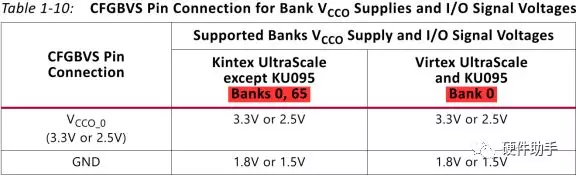
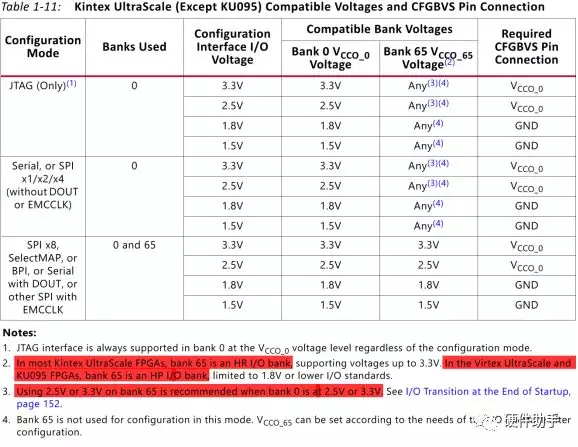
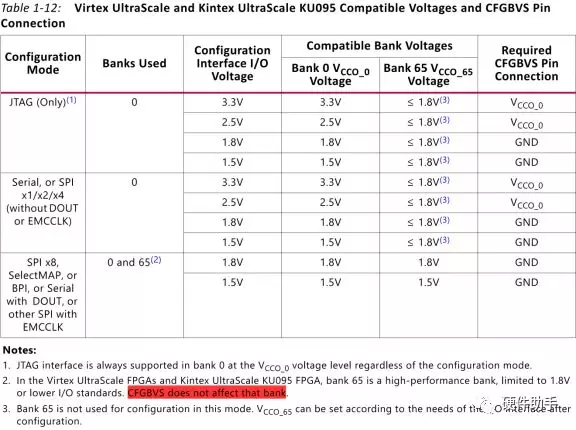
具體的配置模式較多,每一種都有連接示意圖,詳細可參見UG570的圖2-2(Master SPI x1/x2 Mode)、圖2-4(Master SPI x4 Mode)、圖2-5(Master SPI x8 Mode)、圖3-2(Slave Serial Mode)、圖4-2(Master BPI Mode-x16 Synchronous)、圖4-4(Master BPI Mode-x16 Synchronous)、圖5-2(Slave SelectMAP Mode)。
3、UltraScale+系列配置
UltraScale+系列基本的配置和UltraScale系列一樣,主要有以下差異:
Master serial and master SelectMAP configuration modes are not supported in the UltraScale+ FPGAs. These modes are not recommended in the other UltraScale families. (US+不支持Master Serial and Master SelectMAP兩種模式。)
The configuration interface can operate only at 1.8V or 1.5V in the UltraScale+ FPGAs. There is no CFGBVS pin in UltraScale+ devices. When migrating from an UltraScale FPGA to an UltraScale+ FPGA, the CFGBVS pin location becomes RSVDGND and must be connected to GND. (US+的配置接口只支持1.8V和1.5V兩種電壓,沒有CFGBVS引腳了,而是預留RSVDGND引腳,如果要使US+系列兼容之前US系列,則該引腳必須接地。)
There is no CFGBVS pin in the Kintex UltraScale+ and Virtex UltraScale+ FPGAs because their configuration I/O only support operation at 1.8V or 1.5V. The pin location is labeled RSVDGND and it must be connected to GND.
The configuration timing and configuration rate options are different between UltraScale FPGAs and UltraScale+ FPGAs. The configuration frame size is 93 32-bit words in the UltraScale+ FPGAs and 123 32-bit words in the UltraScale FPGAs. (配置比特流的大小不一樣。)
Bank 65 is an HR bank in most Kintex UltraScale FPGAs(except KU095), an HP bank in the KU095 and Virtex UltraScale FPGAs, and an HP bank in all Kintex UltraScale+ and Virtex UltraScale+ FPGAs.
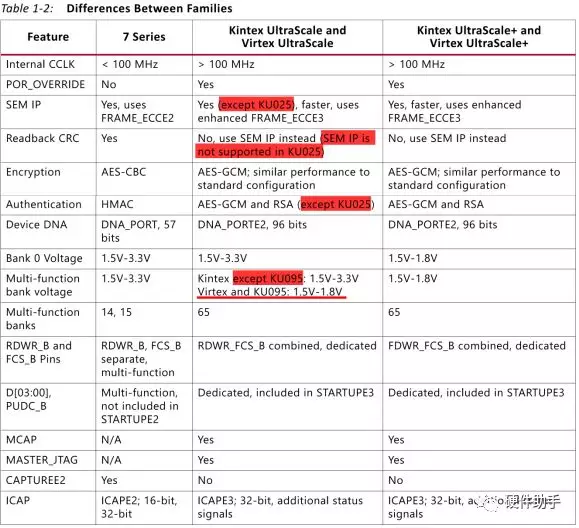
4、Z7系列配置
Zynq 7000系列SoC的配置部分全部在ARM側,除了JTAG從FPGA側引出之外(雖然對外引出FPGA側JTAG,但可以將PS部分配置成Cascade模式,這樣PL側和PS側形成JTAG鏈),所以其配置遵循ARM處理器的配置,具體支持的模式如下表所示:
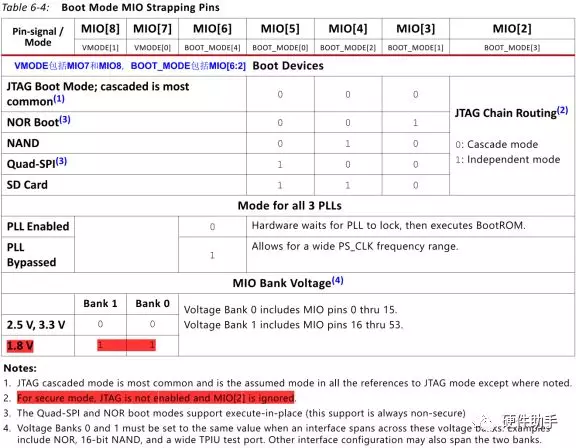
對應每一個外設接口的引腳定義如下表所示:
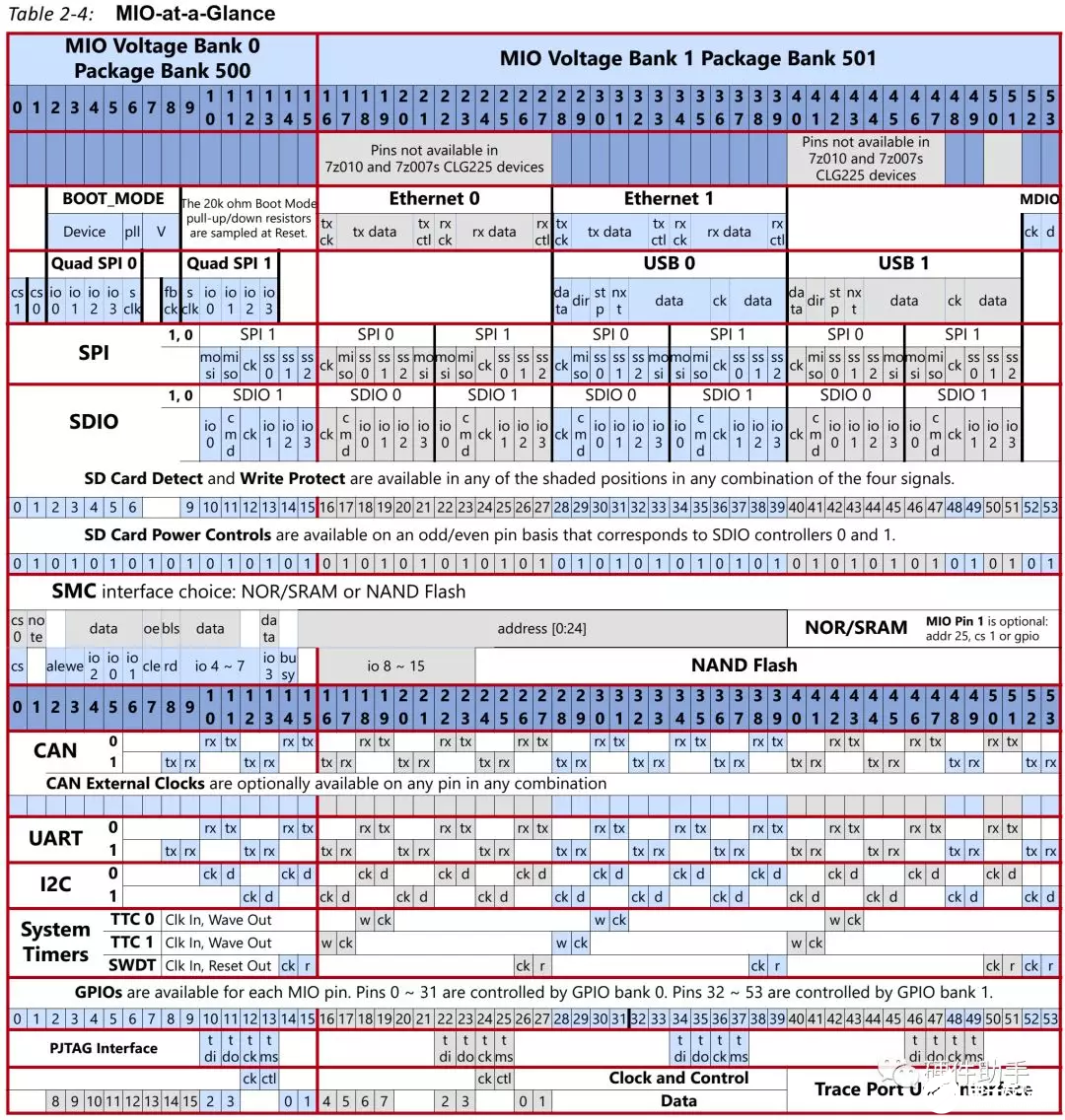
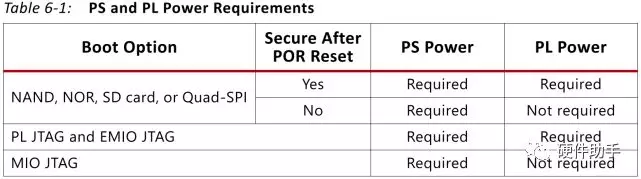
配置相關引腳的處理如下:
MIO[8:2] is used to configure the boot mode, PLL bypass, and MIO voltage. All designs must include a 20 K? pull-up or pull-down resistor on these pins to set the required setting.(配置引腳外部使用20K電阻進行上下拉處理)
MIO[8] is a dual use pin that is shared with the high-speed QSPI/NAND/SRAM interface signals. Special care needs to be taken to avoid signal integrity issues. To avoid signal integrity issues, limit the stub length to the pull-up or pull-down resistor to
When system design requires the modes to be changeable, it is recommended to not use a resistor tree to set the mode but instead connect one pull-up/down resistor to the mode pin and place a jumper on the other side of the resistor to select between pull-up or pull-down.(為了便于切換啟動模式,可以采用上下拉的方式預留,其實也可以采用撥碼開關實現)
The PL system JTAG interface, PL_JTAG, should have its signals TDI, TMS, and TCK pulled-up.(實際芯片內部有上拉)
下面就針對SPI、NAND、NOR、SD Card、JTAG方式進行詳細介紹如下:
4.1、Quad-SPI Boot
Quad-SPI boot has these features:
x1, x2, and x4 single device configuration.
Dual SS, 8-bit parallel I/O device configuration.
Dual SS, 4-bit stacked I/O configuration.
Execute-in-place option.
當使用Quad-SPI模式配置時,如果SPI Flash器件使用的是24bit尋址,則最大只能識別16MB的SPI Flash,如果要使用大于16MB的SPI Flash,則必須支持32bit尋址!!!
SPI boot具體注意事項如下:
The dual SS, 4-bit stacked I/O device configuration is supported, but the BootROM only searches within the first 16 MB address range. The BootROM accesses the device connected to the QSPI0_SS_B slave select signal.
In cases of Quad-SPI boot, if the image is authenticated, then the boot image should be placed at a 32K offset other than 0x0 (the image should not be placed starting at 0x0 offset in Quad-SPI).
There are special reset requirements when using more than 16 MBs of Flash memory. For hardware, refer to AR# 57744 for information. For software considerations, refer to UG821, Zynq-7000 All Programmable SoC Software Developers Guide.
Boot Image requirements when using larger than 16MB QSPI and RSA Authentication (refer AR# 57900).
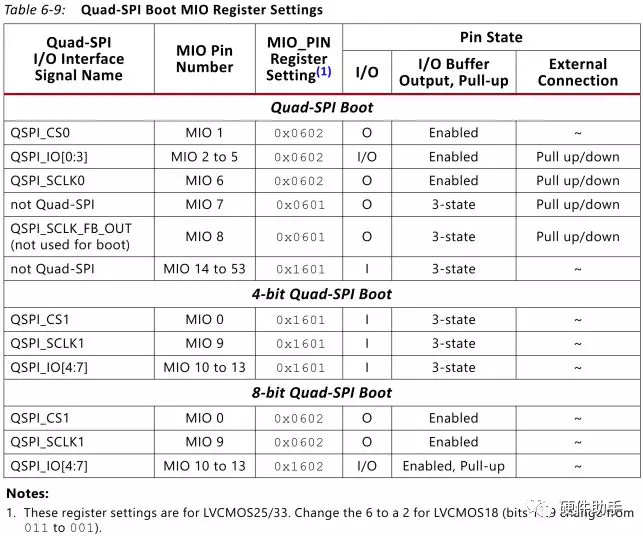
4.2、NAND Boot
NAND boot has these features:
8-bit or 16-bit NAND flash devices
Supports ONFI 1.0 device protocol
Bad block support
1-bit hardware ECC support
使用中的注意事項如下:
The boot image must be located within the first 128 MB address space of the NAND flash device for the BootROM Header search function.
The BootROM reads the ONFI compliant parameter information in 8-bit mode to determine the device width. If the device is 16 bits wide, then the BootROM enables the upper eight I/O signals for a 16-bit data bus. The 16-bit NAND interface is not available in 7z010 dual core and 7z007s single core CLG225 devices.
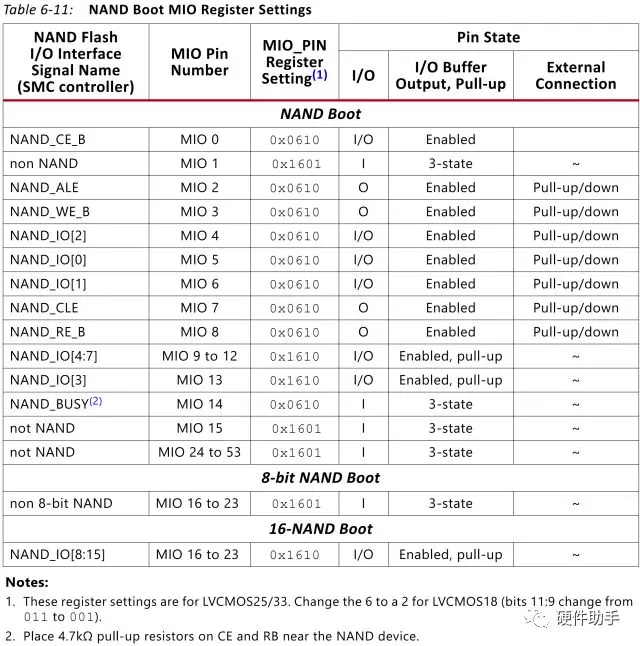
4.3、NOR Boot
NOR boot has these features:
x8 asynchronous flash devices
Densities up to 256 Mb
Execute-in-place option
使用中的注意事項如下:
The BootROM does not try to perform any configuration detection of NOR flash devices. When NOR is the selected boot device, the BootROM programs the MIO pins as shown in Table 6-13.
The NOR interface is not available in 7z010 dual core and 7z007s single core CLG225 devices.
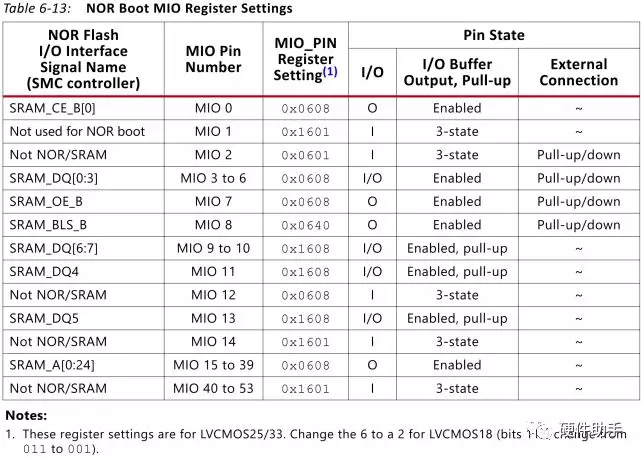
4.4、SD Card Boot
SD card boot supports these features:
Boot from standard SD or SDHC cards
FAT 16/32 file system
Up to 32 GB card densities
使用中的注意事項如下:
The SD card boot mode is not supported in 7z010 dual core and 7z007s single core CLG225 devices.
The SD card boot mode does not support header search or multiboot.
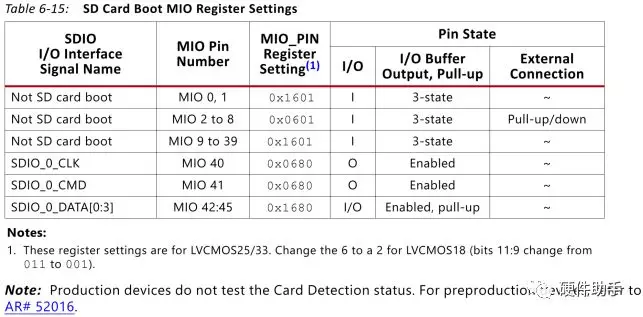
4.5、JTAG
JTAG部分,對外引出的是PL側的JTAG,但是PS側的JTAG可以通過Cascade模式從PL側引出,也可以通過Independent模式從MIO/EMIO引出。
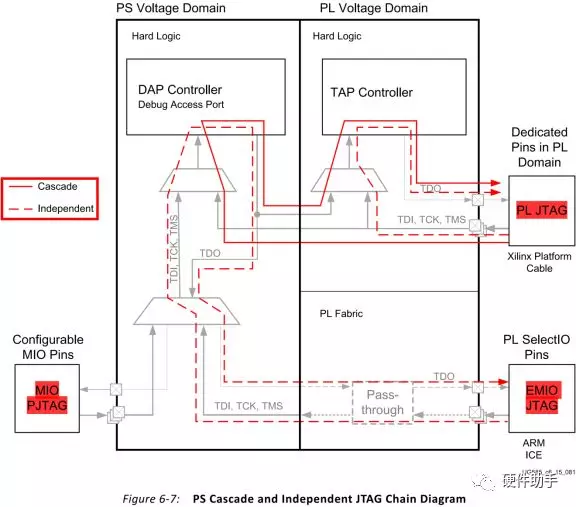
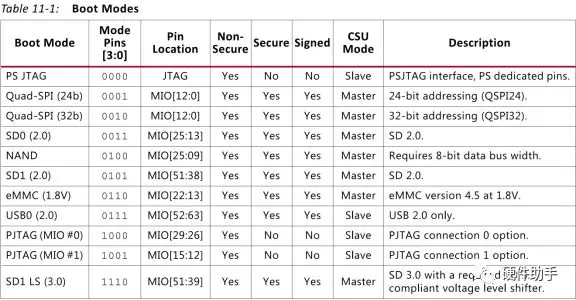
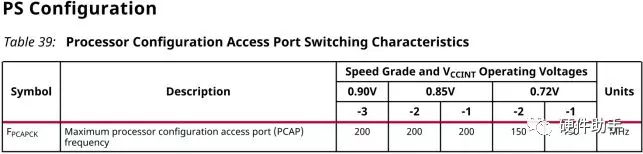
配置時鐘的頻率是有要求的,不同的電壓等級配置時鐘頻率上限不一樣。
Boot Mode引腳的處理如下:
Connect the boot mode pins to a 4.7 kΩ or lower pull-up resister to VCCO_PSIO[3] or pull-down to ground depending on the desired setting.
If multiple switchable boot modes are desired, connect one pull-up/down resistor to the mode pin and place a jumper on the other side of the resistor to select between pull-up or pull-down.
An easily switchable boot mode configuration is recommended for debug ease-of-use.
PS_INIT_B, PS_PROG_B, and PS_DONE引腳處理如下:
Connect PS_INIT_B to a 4.7 kΩ pull-up resistor to VCCO_PSIO[3]. PS_INIT_B is open drain and should not be driven during logic built-in self test (LBIST).
Connect PS_PROG_B to a 4.7 kΩ pull-up resistor to VCCO_PSIO[3]. PS_PROG_B is open drain and should not be driven during LBIST.
Connect PS_DONE to a 4.7 kΩ pull-up resistor to VCCO_PSIO[3].
外部配置支持SPI、NAND、SD、eMMC、USB、JTAG等方式啟動,具體如下:
Quad-SPI (24b/32b): The BootROM code can boot Quad-SPI using 24- or 32-bit addressing.
Image search for multi-boot is supported in this boot mode. The QSPI boot mode also supports x1, x2 and x4 read modes for single Quad-SPI memory and x8 for a dual QSPI. This is the only boot mode that supports execute-in-place (XIP).
NAND: The NAND boot mode only supports 8-bit widths for reading the boot images. Image search for multi-boot is supported. Boot mode image search limits are 128MB.
SD0/SD1: These boot modes support FAT 16/32 file systems for reading the boot images. Image search for multi-boot is supported. The maximum number of files that can be searched as part of an image search for multi-boot are 8,192. The SD supported version is 2.0. It only supports 3.3V for the I/Os and up to 4 bits of data interface.
SD1(LS): The SD1-LS boot mode is the same as SD0/SD1 with additional support of the SD 3.0 (with an SD 3.0 compliant voltage level shifter).
eMMC(18): This boot mode is the same as the SD boot mode except it only supports 1.8V for the I/Os and up to 8 bits of data interface.
For SD and eMMC boot modes, the boot image file should be at the root of first partition of the SD card (not inside any directory).
USB0: The USB boot mode configures USB controller 0 into device mode and uses the DFU protocol to communicate with an attached host.
The USB host contains the FSBL boot image (e.g., boot.bin) that is loaded into OCM memory for the CSU BootROM code and an all encompassing boot image file (e.g., boota53_all.bin) that is loaded into DDR memory.
The size of these files are limited by the size of the OCM and DDR memories. The USB boot mode does not support multi-boot, image fallback, or XIP.
每種啟動模式的Boot image search limits如下表所示:
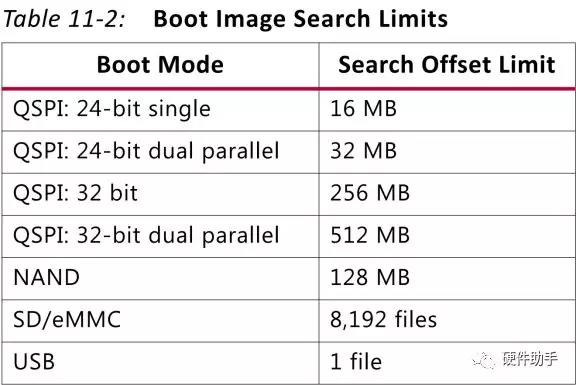
針對SPI配置,當使用Quad-SPI模式配置時,如果SPI Flash器件使用的是24bit尋址,則最大只能識別16MB的SPI Flash,如果要使用大于16MB的SPI Flash,則必須使用32bit尋址。如果要使用32bit地址,則SPI Flash的復位必須和FPGA的復位相連,以保證FPGA重新配置時,SPI Flash也能重新配置。
采用SPI Flash進行配置時,由于不同的SPI Flash芯片支持的最大配置時鐘頻率不一樣,一定得同時滿足ZU+和SPI Flash兩邊的時鐘限制。
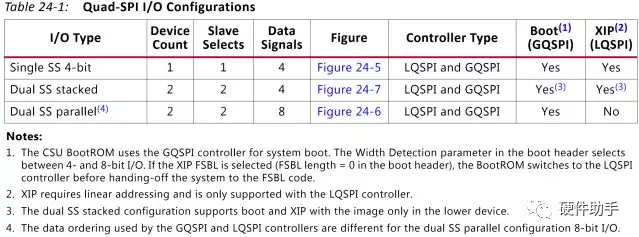
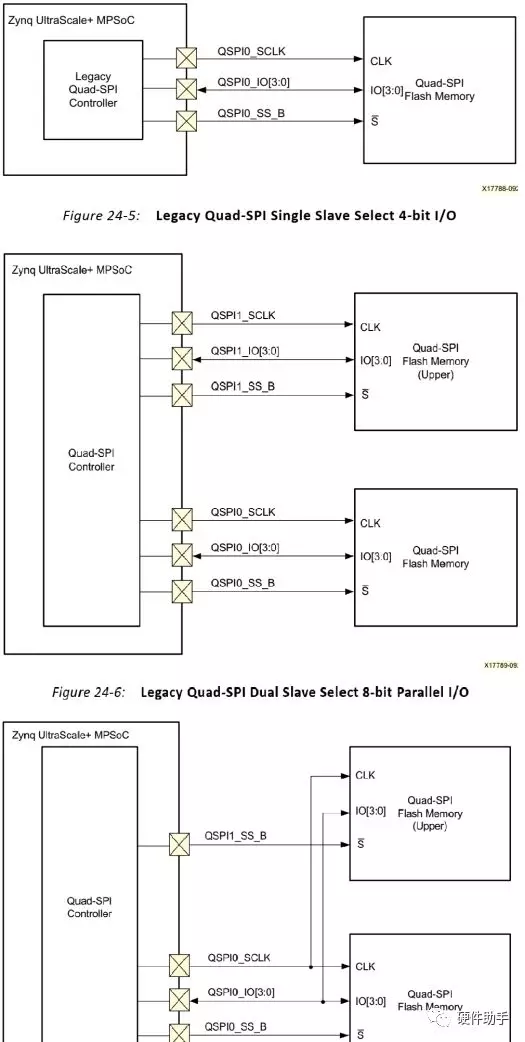
JTAG的配置時鐘也是有限制的,根據不同速度等級不一樣!詳見下表。Place 4.7 kΩ pull-up resistors on the TMS, TCK, and TDI lines.
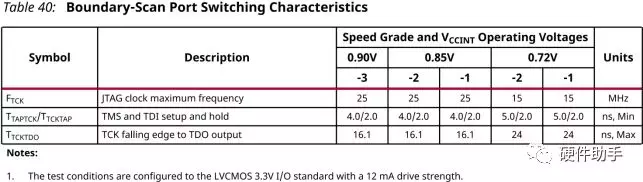
以上就是針對7 Series、UltraScale、UltraScale+、Zynq 7000、Zynq UltraScale+系列的配置介紹,詳細可參見《UG470》、《UG570》、《UG585》、《UG1085》等文檔中關于配置的介紹。
編輯:hfy
-
FPGA
+關注
關注
1630文章
21796瀏覽量
605996 -
Xilinx
+關注
關注
71文章
2171瀏覽量
122129 -
JTAG
+關注
關注
6文章
401瀏覽量
71840 -
UltraScale
+關注
關注
0文章
118瀏覽量
31519
發布評論請先 登錄
相關推薦
易靈思FPGA PS配置模式--v7
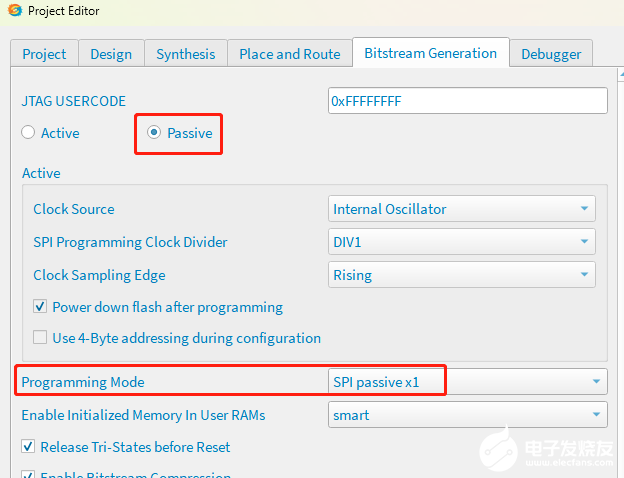
ADS7142提供了多種I2C模式,standard,fast,fastplus,high speed,這些模式是如何切換的?
調試Xilinx Zynq + ADS58C48,ADC使用的是LVDS模式,ADC不能正常工作怎么解決?
高級定時器PWM輸入模式的配置方法

PCM1865設置為slave模式下,register的典型配置是什么?
請問TAS5711 Slave模式如何設定?
當AIC3204做master模式時,發送正常,但是接收時沒有數據產生,為什么?
PCM5142在硬件模式,做Slave時輸出無數據是怎么回事?
如何設置tlv320aic32x4為slave模式?
易靈思Trion FPGA PS配置模式--update(6)

如何在CYUSB2014-BZXC中以8位模式配置Slave FIFO?
FPGA的配置模式有哪些?具體配置過程是怎樣的?
cyw20719B2 SPI接口slave模式下,在執行wiced_hal_pspi_slave_rx_data()函數的同時,SPI的FIFO還能正確接收數據嗎?
超詳細的SPI原理和通信模式
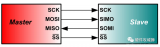
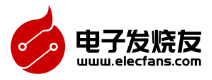
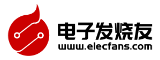


 詳解Xilinx FPGA的配置模式(Master/Slave模式,Serial/SelectMAP模式)
詳解Xilinx FPGA的配置模式(Master/Slave模式,Serial/SelectMAP模式)









評論