Development Studio 5 (DS-5)
Windows XPProfessional sp3 (32-bit only), Windows 7 Professional edition, Windows 7 Enterprise edition
Windows Server 2008 R2 (ARM Compiler toolchain only)
Windows Server 2003 (ARM Compiler toolchain only)
Red Hat Enterprise Linux 5 Desktop and Workstation option, Standard
Ubuntu Desktop Edition 10.04 LTS (32-bit only)
RealView Development Suite v4.1 Professional
Windows XPProfessional sp3, Vista Business sp2, Vista Enterprise sp2,Windows 7 Professional edition, Windows 7 Enterprise edition,Windows Server 2003 (Compiler only)
Red Hat Linux Enterprise WS4,5
RealView Development Suite v4.1
Windows XPProfessional sp3, Vista Business sp2, Vista Enterprise sp2,Windows 7 Professional edition, Windows 7 Enterprise edition,Windows Server 2003 (Compiler only)
RealView Development Suite v4.0 Professional
Windows XPProfessional sp2, Vista Business sp1, Vista Enterprise sp1
Red Hat Linux Enterprise WS4,5
RealView Development Suite v4.0
Windows XPProfessional sp2, Vista Business sp1, Vista Enterprise sp1
Red Hat Linux Enterprise WS4,5
RealView Development Suite v3.1 Professional
Windows 2000 sp4, XP Professional sp2
Red Hat Linux Enterprise WS 4
RealView Development Suite v3.1
Windows 2000 sp4, XP Professionalsp2
Red Hat Linux Enterprise WS 4
RealView Development Suite v3.0
Windows 2000 sp4, XP Professional sp1a / sp2
Sun Solaris9, 10
Red Hat Linux Enterprise 3, 4
RealView Developer Suite v2.2
Windows 2000 sp2, XP Professional sp1a
Sun Solaris 8, 9
Red Hat Linux Enterprise 3
RealView Developer Suite v2.1.1 and v2.1
Windows 2000 sp2, XP Professional sp1
Sun Solaris 7, 8, 9
Red Hat Linux 7.3, 8, 9
ARM Developer Suite v1.2.1 and v1.2
Windows 2000, XP Professional
Solaris 2.6, 7, 8
Red Hat Linux 6.2, 7.1 (these are the only versions that support the graphical components)
HP-UX 10.20, 11
RealViewProfiler v1.0
Windows XP Professional
Red Hat Linux Enterprise4 (32 and 64-bit)
調試工具:
DSTREAM
Windows XP Professional service pack 3,Windows 7 Professional,Windows 7 Enterprise
Red Hat Enterprise Linux 5 Desktop and Workstation option, Standard
RealView ICEv3.3
Windows XP Professional sp2, Vista Business sp1, Vista Enterprise sp1
Red Hat Linux Enterprise WS4,5
RealView ICE v3.2
Windows XP Professional sp2
Red Hat Linux Enterprise WS 4
RealView ICE v3.1
WindowsXP Professional sp2
Red Hat Linux Enterprise WS 4
RealView ICE v3.0
Windows 2000 sp4, XP Professionalsp2
Red Hat Linux Enterprise 3, 4
RealView ICE v1.5
Windows 2000 sp4, XP Professional sp1 / sp2
Sun Solaris9, 10
Red Hat Linux Enterprise 3
RealView ICE v1.4
Windows 2000 sp1, XP Professional sp1 / sp2
Sun Solaris 7, 8, 9
Red Hat Linux 7.3, 8, 9
RVI v1.4 has also been tested on Red Hat Linux Enterprise v3.0.
RealView ICE v1.2
Windows 2000 sp1, XP Professional sp1
Sun Solaris 8, 9
Red Hat Linux 7.3, 8, 9
RVI v1.2 has also been tested on Red Hat Linux Enterprise v3.0.
Multi-ICE v2.2.6Windows 95, 98SE, NT4, 2000, XP Professional
Solaris 2.6, 7, 8
Red Hat Linux 6.1, 7.2 (although in practice you are restricted to using versions 6.2 and 7.1 with ADS)
HP-UX 10.20, 11
快速模型:
快速模型請看:
On what platforms are the Fast Models (System Generator) supported?
特定工具包:
RealView Developer Kit for STMicroelectronics v2.1, v1.0.1
Windows 2000 sp2, XP Professional sp1
RealView Developer Kit for OKI v1.0.1
Windows 98SE, Me, 2000, XP Professional
RealView Compilation Tools for BREW v3.0
WindowsXP Professional sp2
RealView Compilation Tools for BREW v1.2
Windows NT4, 2000, XP Professional
RealView Developer Kit for Intel XScale Technology-Based Processors
Windows 95, 98SE, Me, NT4, 2000, XP Professional
-
WINDOWS
+關注
關注
4文章
3569瀏覽量
89295 -
嵌入式主板
+關注
關注
7文章
6086瀏覽量
35609 -
米爾科技
+關注
關注
5文章
227瀏覽量
21098
發布評論請先 登錄
相關推薦
DS-5教程-ARM DS-5配合DSTREAM仿真器調試Linux和Android內核
DS-5教程-使用ARM DS-5 RSE遠程管理系統
ARM仿真器:DSTREAM,VSTREAM,RVI,RVI+RVT2功能比較
ARM最新開發工具DS-5到底是什么?有什么用?
為什么要升級RVDS到DS-5?
ARM 所有工具 DS-5 RVDS DSTREAM RVI 等支持的主機操作系統
ARM/KEIL DS-5 RVDS MDK DSTRAM C51 ULINK2 正版工具購買
ARM DS-5 RVDS MDK-ARM 三款ARM官方工具軟件比較區別選擇
DS-5 MDK uVision4 RVDS Realview C51等22個ARM開發工具軟件概念全解析
DS-5教程-ARM DS-5 添加新芯片至DS-5調試設備列表
DS-5教程-使用ARM DS-5 和DSTREAM仿真器調試裸機程序
開發環境介紹主機操作系統
如何將RealView Developent套件RVDS升級到DS-5
米爾科技DS-5教程-使用ARM DS-5 和DSTREAM仿真器調試裸機程序介紹
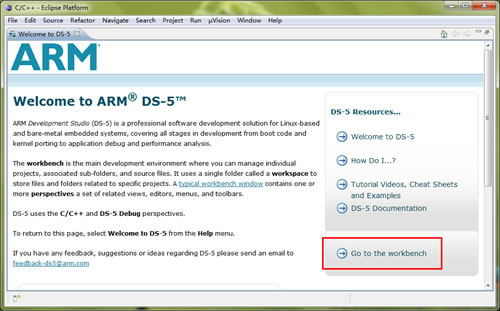
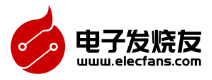
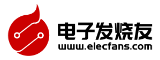


 米爾科技 DS-5 RVDS DSTREAM RVI支持的主機操作系統介紹
米爾科技 DS-5 RVDS DSTREAM RVI支持的主機操作系統介紹









評論